Welcome to Furry Network's Support & Feedback Forum!
You can vote for improvements you'd like to see, suggest your own, and report bugs here. With your help, we'll make Furry Network even better!

 Copy-Paste into Tags field doesn't work
Copy-Paste into Tags field doesn't work
So this is a problem that another sites has given me and I noticed it's also here.
Tagging can be a bit tedious if you want people to find/block things properly. And even more so if we, as artists, have multiple galleries. I post work on about 4 different places. For 2 of them (SoFurry and InkBunny) it is as easy as copying all my tags in one and pasting to the other. But sites like here and Weasyl, I would need to retype them one at a time.
I appreciate that we have tag suggestions, just think that bulk tagging would make things that much easier.

 Avatar Links Swich Profiles
Avatar Links Swich Profiles
I'm pretty sure they're not supposed to work this way, haha:
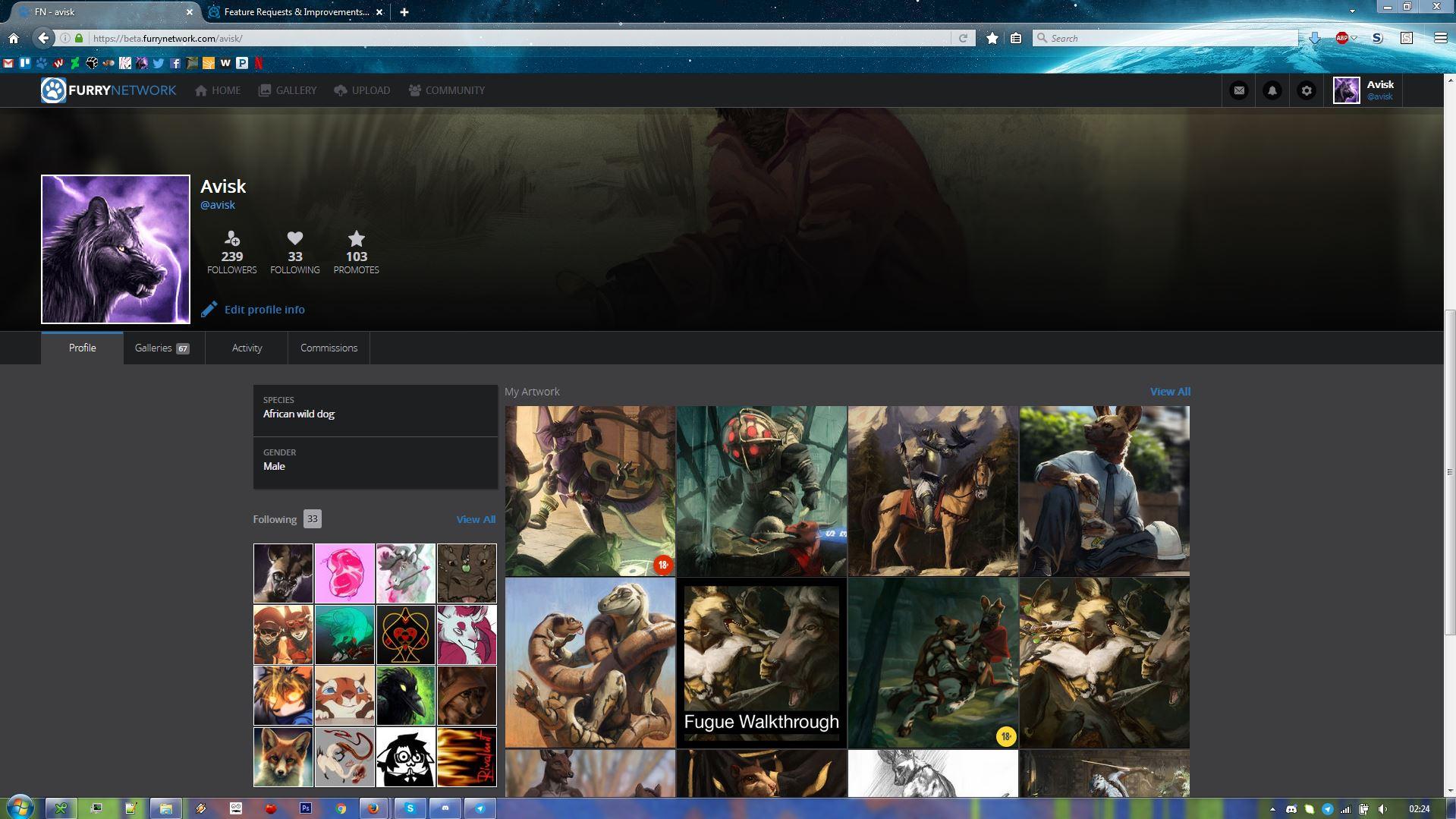
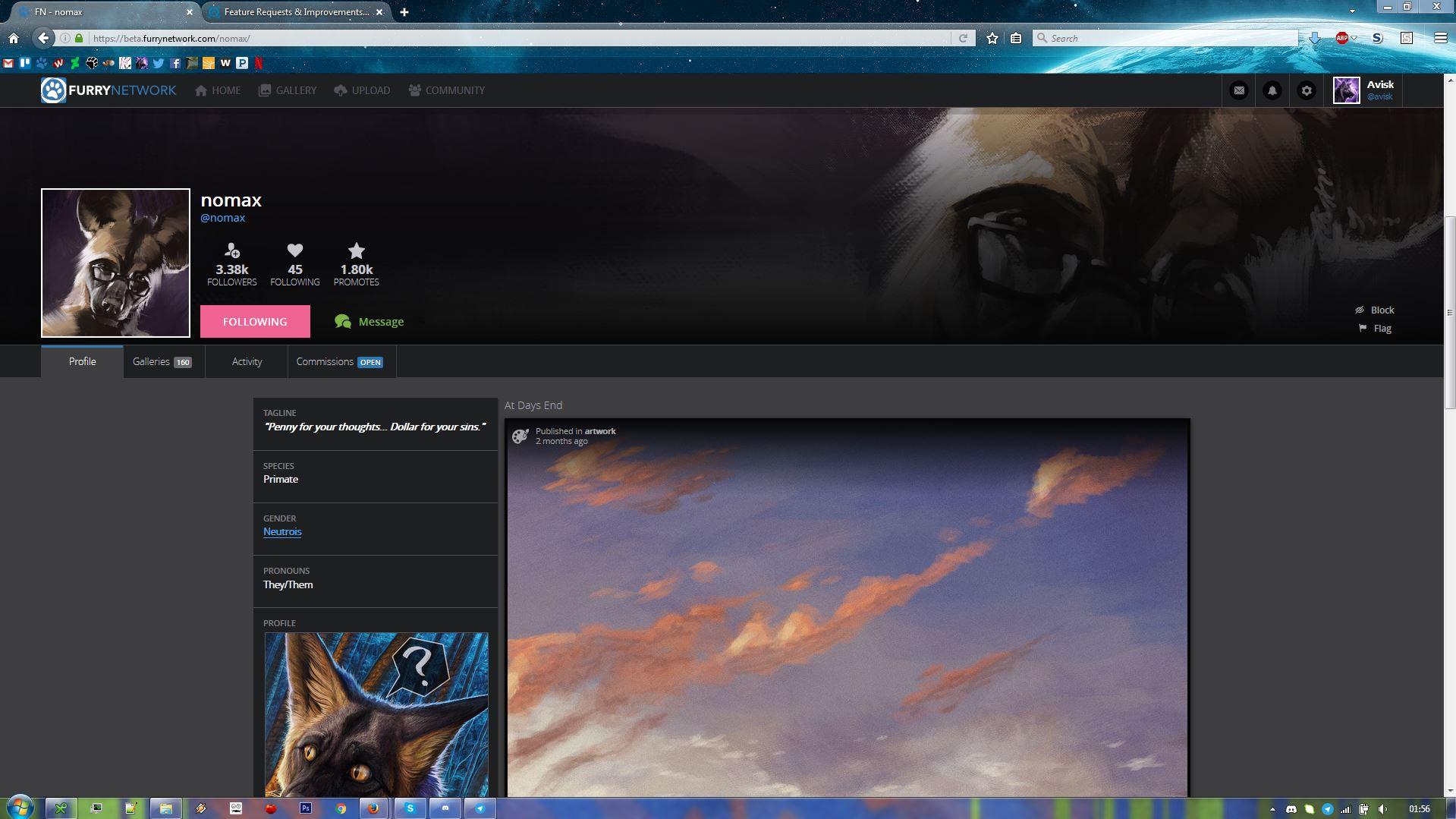
(Profile [1] --> Following module avatar link --> Profile [1] persists at Profile [2] link.)
Clicking any avatar links do some strange things to profile caching...
This has been recreated in multiple browsers and operating systems, with and without logging in. It appears that the profile from which avatar links are first accessed persists for as long as you continue clicking avatar links [Ex: Following & Follower modules, comments, sidebar navigation, etc.] Clicking on the Gallery tab of an affected profile [Ex. Nomax] will show the correct submissions for that profile, but the incorrect profile will persist if you access a profile through an avatar link again. Opening profile links in new tabs or otherwise refreshing profile pages (manually or through @mentions) will display correct information until another avatar link is clicked.
It's a pretty funny bug, really, but I was quite confused for a moment, haha.
— Avisk

 "I'm Feeling Lucky" button to discover new people?
"I'm Feeling Lucky" button to discover new people?
Right now there are only two ways to find new content: Popular and Fresh. While this is great for finding creators who are either already very well-known (especially since Popular still seems to stick the same items up there for weeks at a time) or have just uploaded content, there are a lot of people who will get buried and lost due to either obscurity or mass uploads by others.
A button to randomly pull content from a specified tag or combination of tags would be a great way to find these buried works, and also for those whose content would be buried and lost to be discovered themselves.

 Notification system needs better usability
Notification system needs better usability
Separate notifications into type (Comments, Follows, Favorites, Promotions) that I can isolate and examine them individually.
While I care about the others, as an artist it takes a lot of time to pick out comments from the other notification types. I need to be able to respond to each comment I get (or at least read them), while favorites and promotions could be summarized with a number, and follows could just be a user icon and name.
There is no reason these should be infinite scroll items (especially at 20 per load). It takes way too long to scroll through 200 new notices in the current system, especially when I'm just trying to hunt for comments to send replies to. It starts to lag sometime after the 4th load. Really I think infinite scrolling could use some optimization (I never lag this much on tumblr with it) and elimination in some areas (editing my gallery is a giant pain with it too).
Finally, I need some way to acknowledge and remove them. Notifications aren't something I need to keep around to scroll through later. Once I've dealt with them, a clean list, or at least a "mark as read" feature would allow me to separate new notices from the old ones.

 Sound notifications by comments/PM/watches
Sound notifications by comments/PM/watches
The idea i had is the following:
A setting that allows you to turn on sound notifications.
if people commented/PM'd/watched you.
I kinda missed this on FA and had an friend who needed to program an notifyer system for that.
This would be cool to see this integrated on the Furry network.
An sound like this (or something): https://notificationsounds.com/notification-sounds/job-done-501
(My apologies if this is already planned / present, I couldnt find the setting to turn this on)
- Cyber

 Customization of Userpage Layout
Customization of Userpage Layout
Since FurryNetwork is not only an art website, but focuses on the social aspects as well, a system where you could change what's seen first on your page would be ideal to suit every user's needs. For example, if you wanted your gallery to be seen at the top of your page rather than you social updates, or vice versa if you're more in it for the social aspects.
This would also be for journals, favourites, ect. All of these would have their own section and the sections can be moved around, as opposed to scrambled together.
The idea would be similar to how DeviantArt allows users to change which 'widgets' are seen on their page, and where they are placed.
This is the main concept:
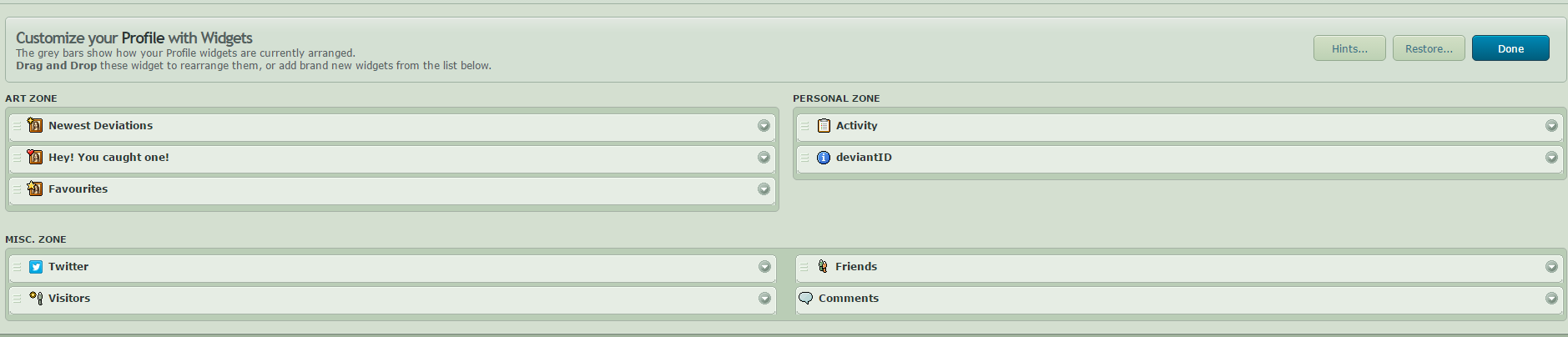

With updates that have been done to the site, this is a possibility!
Head over to your profile and select "Edit Profile Info":
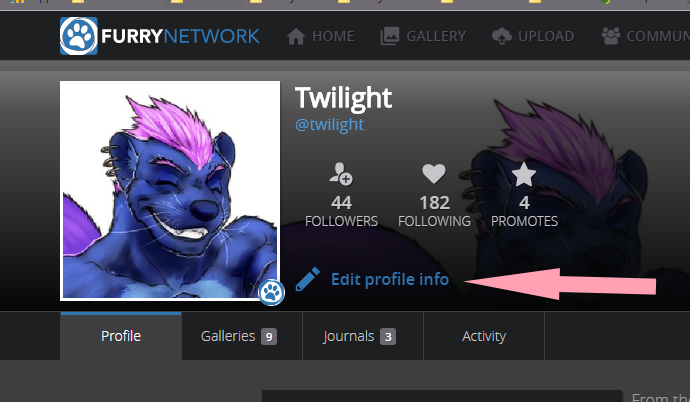
From there, you can use "Profile" to edit the left bar on your page and customize the info that you put into it. To edit the right (main) portion, click "Homepage":
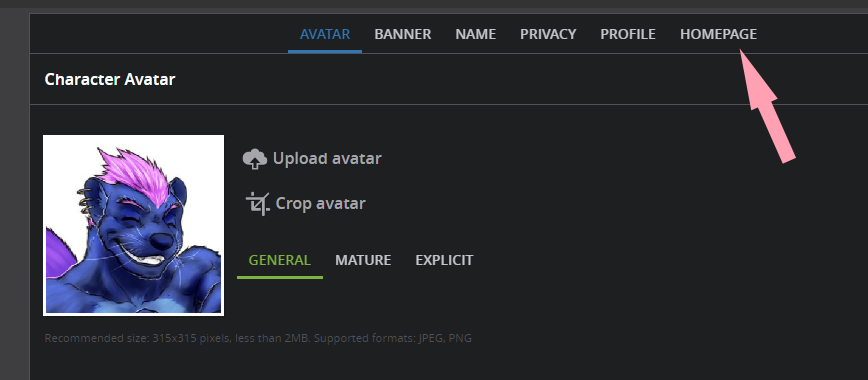
Then you can rearrange what is there, modify the existing sections, and add new ones! To add more, click "Add New Section":
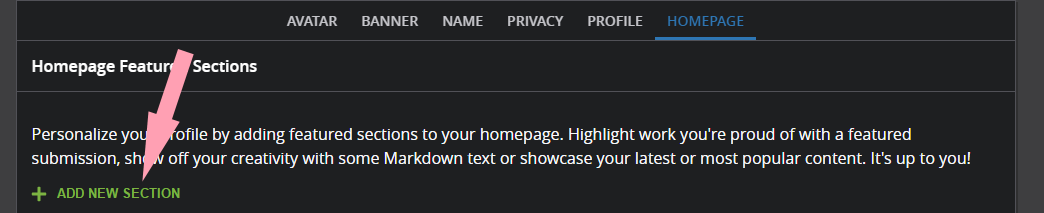
And from there, you just choose from the pulldown! There are a few options for you on what you can add:
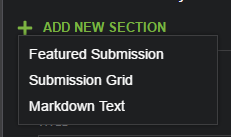

 Tag Bug
Tag Bug
A few times now (but not every time), I've uploaded a pic, added all my title and description info, only for the upload process to stop whenever I get to the "make public and save" bit.
What happens: I click save, and nothing. It stays in drafts, and I have to refresh and try again. This latest attempt, I had to wait until the next day to get it saved, and I still had problems until I clicked the rightmost side of the save button (doubt that's really what fixed it).
Now, I've been told it *might* be an issue with what tags I'm entering, but I'm kind of surprised that could be a cause for any issues at all.

 FurryNetwork @ syntax breaks all other uses of @
FurryNetwork @ syntax breaks all other uses of @
Hello all,
First time reporter here. Love the site, very functional. Some formatting/resizing aside I love everything about it. But there's a parsing bug with the @ symbol in the markdown-supported sections.
Markdown by definition should be able to embed links in a [name](url) syntax, however when I try to use this for an email, Twitter, or anything with an @ character, the parsing is broken and has [@word](/word) injected into it, no doubt the auto-linking feature FN has built in for quick references.
Convenient as this is, it makes it hard or impossible to actually write emails in. Even the Markdown-canonical <email@syntax> is broken, and instead returns <email[@syntax](/syntax)>. Is there some way to lower the priority of this, or improve the parsing scheme such that only members of FN can be @mentioned? Is that impractical as the system currently stands? I'm a bit curious as to the implementation details behind this (as a budding software dev), which is why I ask about its viability.

 Switching between popular and fresh without losing tags?
Switching between popular and fresh without losing tags?
When looking for art I will search for things with the tags, and then flip from Popular to Fresh to see whats new in said tag, except the tags I wrote have been wiped and I have to put them in again! I know it's probably not a big deal compared to the bigger issues but I hope I'm not the only one who thinks this would be a good idea to keep exploring art in a fluid way!
Customer support service by UserEcho



