
Customization of Userpage Layout
Since FurryNetwork is not only an art website, but focuses on the social aspects as well, a system where you could change what's seen first on your page would be ideal to suit every user's needs. For example, if you wanted your gallery to be seen at the top of your page rather than you social updates, or vice versa if you're more in it for the social aspects.
This would also be for journals, favourites, ect. All of these would have their own section and the sections can be moved around, as opposed to scrambled together.
The idea would be similar to how DeviantArt allows users to change which 'widgets' are seen on their page, and where they are placed.
This is the main concept:
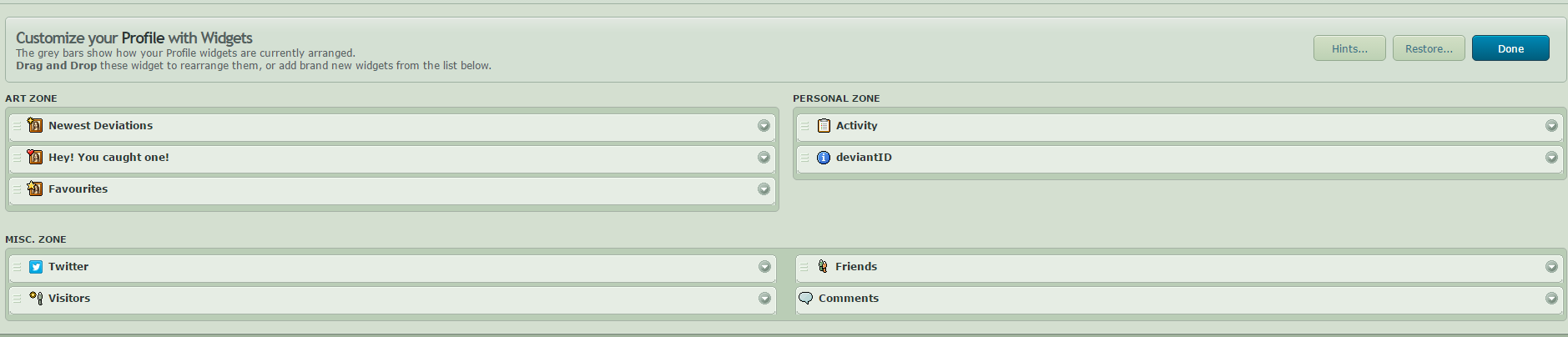
Answer

Was about to suggest this too! Having things like "@user followed @user" in the activity widget would be useful as I don't want my feed clogged with that and have comments for shouts and general wall posting

With updates that have been done to the site, this is a possibility!
Head over to your profile and select "Edit Profile Info":
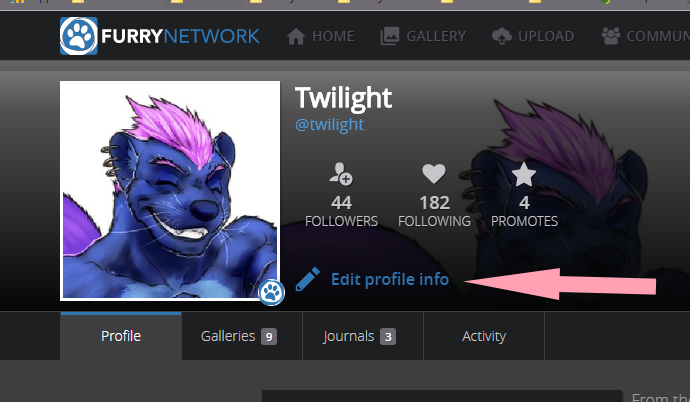
From there, you can use "Profile" to edit the left bar on your page and customize the info that you put into it. To edit the right (main) portion, click "Homepage":
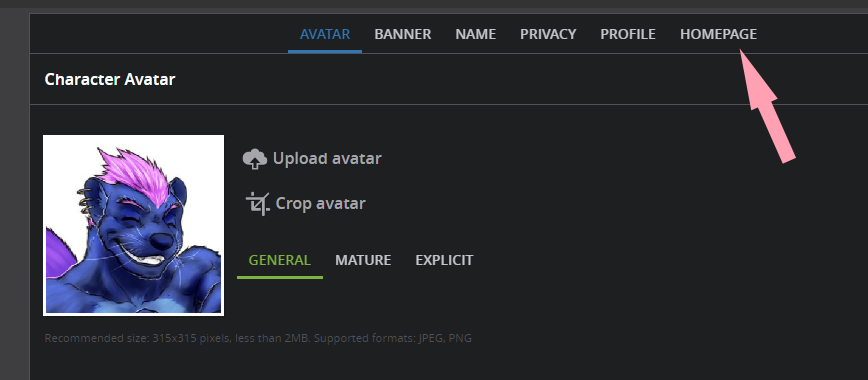
Then you can rearrange what is there, modify the existing sections, and add new ones! To add more, click "Add New Section":
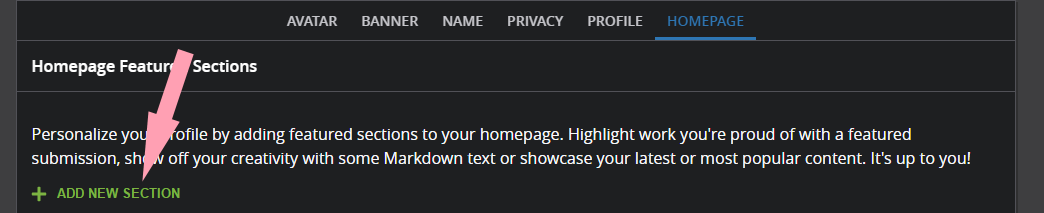
And from there, you just choose from the pulldown! There are a few options for you on what you can add:
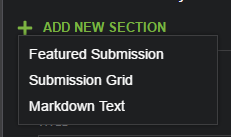
Customer support service by UserEcho


With updates that have been done to the site, this is a possibility!
Head over to your profile and select "Edit Profile Info":
From there, you can use "Profile" to edit the left bar on your page and customize the info that you put into it. To edit the right (main) portion, click "Homepage":
Then you can rearrange what is there, modify the existing sections, and add new ones! To add more, click "Add New Section":
And from there, you just choose from the pulldown! There are a few options for you on what you can add: