Welcome to Furry Network's Support & Feedback Forum!
You can vote for improvements you'd like to see, suggest your own, and report bugs here. With your help, we'll make Furry Network even better!

 Improvement ideas
Improvement ideas
Here's my big angry rant about features that are either poorly implemented or missing entirely from a site that claims to be an art site.
Let's start
- Gallery on the profile page.
This is important people for anyone wanting to display their own/commissioned work.
- Notifications when someone posts a new picture
Could we have this on the top bar, maybe somewhere near the top where that notification bell is? instead of having to dive deep into the land of settings to find out that someone you have been following has been posting new stuff all day?
-Removing notifications
As it is i'm stuck with my current notifications. Someone followed me? Great! Can i cross that out now and be done with it? No? What sense does this make?
- Remove the social feed bar either entirely or let us hide it.
Let's face it, people are going to be coming here for artwork, they don't care that you ate a banana 2 hours ago or that you followed someone X hours/days ago. This feature servers no function or purpose being on the profile page. If you really, really insist this being a feature, put it somewhere else, not on your profile page.
-No big scroll-able headers
While this was fancy for the first few times i saw it, now it just irritates me since it takes more time to scroll down to another persons profile.
Next up, Browsing artwork.
-Remove the filter for popular, or at least have it default to fresh.
Just a big bear of mine as it promotes the already established artists over the newbies. From my observation, during the peak activity hours new submissions are still stuck with 0-2 views, at most. Of course there might be other reasons for that as well but having the new submissions hidden from sight by default surely isn't helping.
-Image spacing
Clumping the images up to a tight no spaces grid saves space, sure but it also makes it less appealing to the eye, giving a disorganized feel to the whole page.
Now most of these are just things that annoy me, keep that in mind before publicly crucifying me.

I appreciate your suggestions. The site has undergone some significant changes. Let me go through this:
Gallery on the profile page. Users may customize how their profile page looks and can add a gallery. They may also have it show in different orders (most popular, last uploaded, etc).
Notifications when someone posts a new picture. There hasn't been a big demand for this. At this time, we have an easy-to-follow "What's New" page that shows all recent submissions from people you follow in a grid format. This seems to be sufficient for now.
Removing notifications. Once you check notifications, they will no longer appear as new. However, having a history of notifications (similar to Twitter, Tumblr, Facebook, etc) can be helpful. We're looking into ways to categorize these.
Remove the social feed bar either entirely or let us hide it. That feed now shows up in user's Activity feed.
No big scrollable headers. Rather than remove those, Furry Network now loads a user's page lower. That way, you may scroll up to see the header. By default, you will see more of the user's profile.
Remove the filter for popular or default to fresh. We won't be removing that. The default for new users is on popular, but once they change to a new filter, the site sticks with that. The popular feed is very important to a site; this helps people see outstanding submissions and get drawn into staying. Most visitors to the site will take a look at the different filters and check out the new submissions.
Image Spacing. This has been significantly reworked, and the current design is planned to be final. There may be some tweaks, but we're happy with how this has panned out.
I hope this helps give you some ideas of what's happened. If you do have any other suggestions, feel free to submit another ticket.

 Banner not displaying when using Firefox on Windows 10
Banner not displaying when using Firefox on Windows 10
On Firefox Ver. 46, on my laptop running Windows 10 Professional, my banner image doesn't display. However, on Firefox for Android it does display, and Microsoft Edge on Windows 10 displays the banner fine.

 FA Import animated GIF support
FA Import animated GIF support
When importing your submissions from FA, animated GIFs are not uploaded as "Media" type and therefore are imported as still images.

 Category, Screen Issues
Category, Screen Issues
I just synced my FA account, and although the site didn't upload any of my writing (does FN not register .doc files, or only .txt?), I have 130+ pictures to deal with. But I have a few issues with that.
First: When I select a picture, and the screen rearranges to enlarge that picture on the left, it shunts all the other pictures, including the one I selected, below the screen as I'm looking at it. It's also really janky, slow, and is making my Macbook have a conniption. Is it possible to just have a bar at the side that is permanent, without the constant moving around?
Second: When I finally select all the pictures I want to categorize, and hit save, I've tried to select other pictures to categorize but after a moment of trying to enlarge the picture to give all the options, it then de-selects the picture. I can't deal with any other pictures until I refresh the page, and then load all the pictures again so I can organize it. I don't know if this is a site issue, but the constant refreshing most likely isn't doing any favours for my internet.
Not sure if this goes under Ideas or Bugs, so I'll say Ideas for now. Thank you!

The upload section has gone through some changes. Before publishing, the site keeps these images as thumbnails when you select them. This way, you may select multiple images to make simultaneous changes. If there are additional issues, feel free to submit a new ticket.

 Submission Grouping
Submission Grouping
I'd like to see Submission Grouping added to FN.

The feed has changed to show more submissions in the inbox on a single screen. This should make it easier to get through a large number of submissions. We don't currently plan on grouping them; the risk of doing that is that many people may miss art that they would like.

 Lightroom Extension
Lightroom Extension
A lot of artists and especially photographers use Lightroom for managing their photos and uploading to various web services. A plugin which can export to FurryNetwork would be fantastic for photo uploads.

There's currently not a plan to create an extension for Lightroom. However, we do have plans to put together an API. Depending on the functionality, the community may be able to put together an extension that works with FN.

 Site Suggestions
Site Suggestions
Just wanted to say that I'm brand new here, and loving it so far-very sleek, professional and has great promise to be the next big Furry site! Keep up the great work :)
I do have some minor suggestions to improve a few things, at least in my opinion anyways haha.
-When a person messages me, I can't click their icon or name to go to their profile.
-Clear way to set commissions to open or closed (still can't figure out how). If it's not in already, then also different commission types would be good, maybe also having a special sale/deal/event section for them too.
-I love that the menu isn't a hover drop down, but maybe being able to click my icon to quickly go to my profile would be easier then opening the menu and selecting "view profile".
-A sorting option on the commission page; searching via price range, reliability, etc.
-A way to update a submission file, currently there doesn't seem to be an option to do this. If there IS then making it easier to access would be great :)
-More accessible way to view favorites, having to go into "edit profile" seems very strange.
I think that's everything! I understand the site is still in beta, so the things I mentioned my already be on a to-do list, or some other alternative, either way; excellent work so far and I can't wait to really be a part of the FN community c:

 Having Trouble Locating the Control Panel
Having Trouble Locating the Control Panel
I've been trying to switch my theme from Beta to Classic, but so far I can't seem to find the Control Panel. I thought it'd be in Account Settings, but that's not it. Anyone mind pointing me in the right direction?

This only needs to be changed on Furaffinity under Account Settings. I've attached a screenshot to show how to get there.
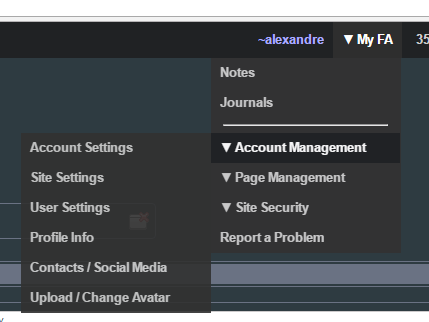
If you need anything else, feel free to submit another ticket.

 It would be great to block only nsfw female artwork, not sfw female artwork. Wish there was a way to do this. I don't mind seeing the ladies, but I don't want to see them naked.
It would be great to block only nsfw female artwork, not sfw female artwork. Wish there was a way to do this. I don't mind seeing the ladies, but I don't want to see them naked.
It would be great to block only nsfw female artwork, not sfw female artwork. Wish there was a way to do this. I don't mind seeing the ladies, but I don't want to see them naked.

 Quick Buttons For Follows and Faves
Quick Buttons For Follows and Faves
Possibly following something twitter does or doing it another way;
Opening up every single profile you want to follow to do so can be annoying, especially with this site just beginning and most of the people you're following being people you already know and happen to see your friends following.
This is why I purpose in some way, the ability to Follow someone and possibly complete other actions, via their icon.
One way is twitter's mini profile thing that appears on Icon hover which works very well. Also possibly just having the buttons just bellow the names or in one of the bottom corners embedded into the Icon.
The same with submissions as well. In fact it would be easy to implement with submissions, as submissions already have the icons for their actions overlayed (fave comment etc), however right now clicking them just clicks on the image behind. Hovering over them shows the quantity of each thing however, and that means it most likely would be easy to give them a clickable function as well.
Many people use favorites as a way of coming back to submissions or posts to look at them later and may even gloss over a post because they don't want to wait for it to open to do so.

More ways to follow and favorite have been implemented; at this point, you can follow people while looking at a submission, and you can favorite submissions in both the What's New feed and the Activity History feed without navigating to them. We are still looking at ways to make things more user friendly, as well.
Customer support service by UserEcho

