Welcome to Furry Network's Support & Feedback Forum!
You can vote for improvements you'd like to see, suggest your own, and report bugs here. With your help, we'll make Furry Network even better!

 Windows size 1024px broken in Firefox
Windows size 1024px broken in Firefox
On windows set to 1024px wide, a horizontal scrollbar appears on Firefox (Chrome switches to mobile layout). Interestingly, widening the window to 1025px triggers full size, so this appears to be a pair of bugs, both in an if statement check and possible incorrect layout CSS...

The site has undergone some significant changes, and this problem has been resolved. The site appears to scale correctly at a 1024px width on Firefox.

 "Posts" text box moved to the top of a user's own profile. Why?
"Posts" text box moved to the top of a user's own profile. Why?
Okay, I can understand moving the Posts textbox to its own location, but why was it moved to the top of the user's own profile?
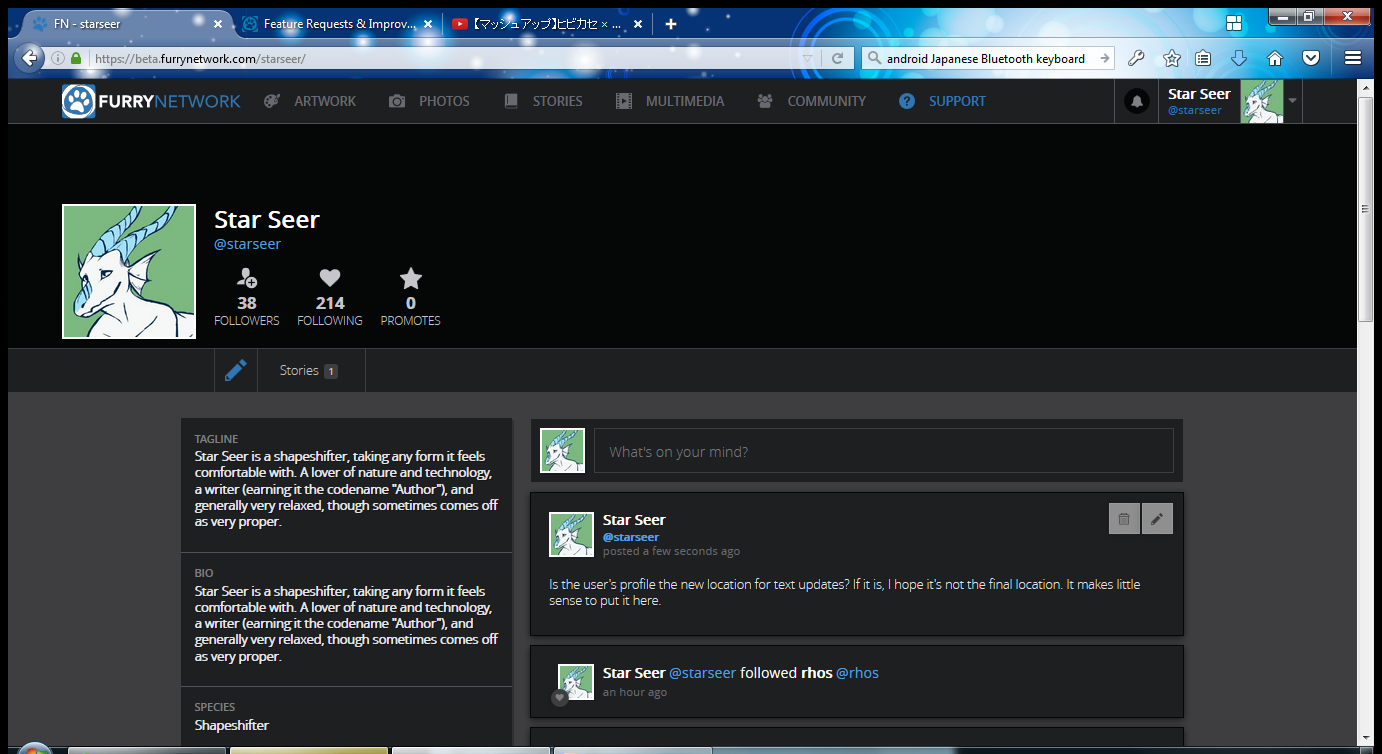
When I was trying to find it, I thought I'd run into a new "Shouts" feature. Then I checked other user profiles, and when I didn't see the same textbox, I decided to try and check to see if that was it. I still wasn't sure until I check from another character.
It seems really intuitive to put the Posts entry box here, especially when there's no indication from the user dashboard that it even exists anymore. What caused this change?

The box has been moved and is now under the Activity History tab. There has been some significant redesign, and this now seems like the best place to have it.

 Displaying images on profile page
Displaying images on profile page
The new update looks great! Although, images now do not display in our own scrolling profile feeds. However, they do display in the feeds of other users! (Example screenshots below)
I feel that this is important for access, especially when you are trying to find the right artist/title to the picture you remember promoting.
It would be greatly appreciated if you could possibly match the display of our feeds more closely with that of other users!
Thanks for listening,
Fowlgon
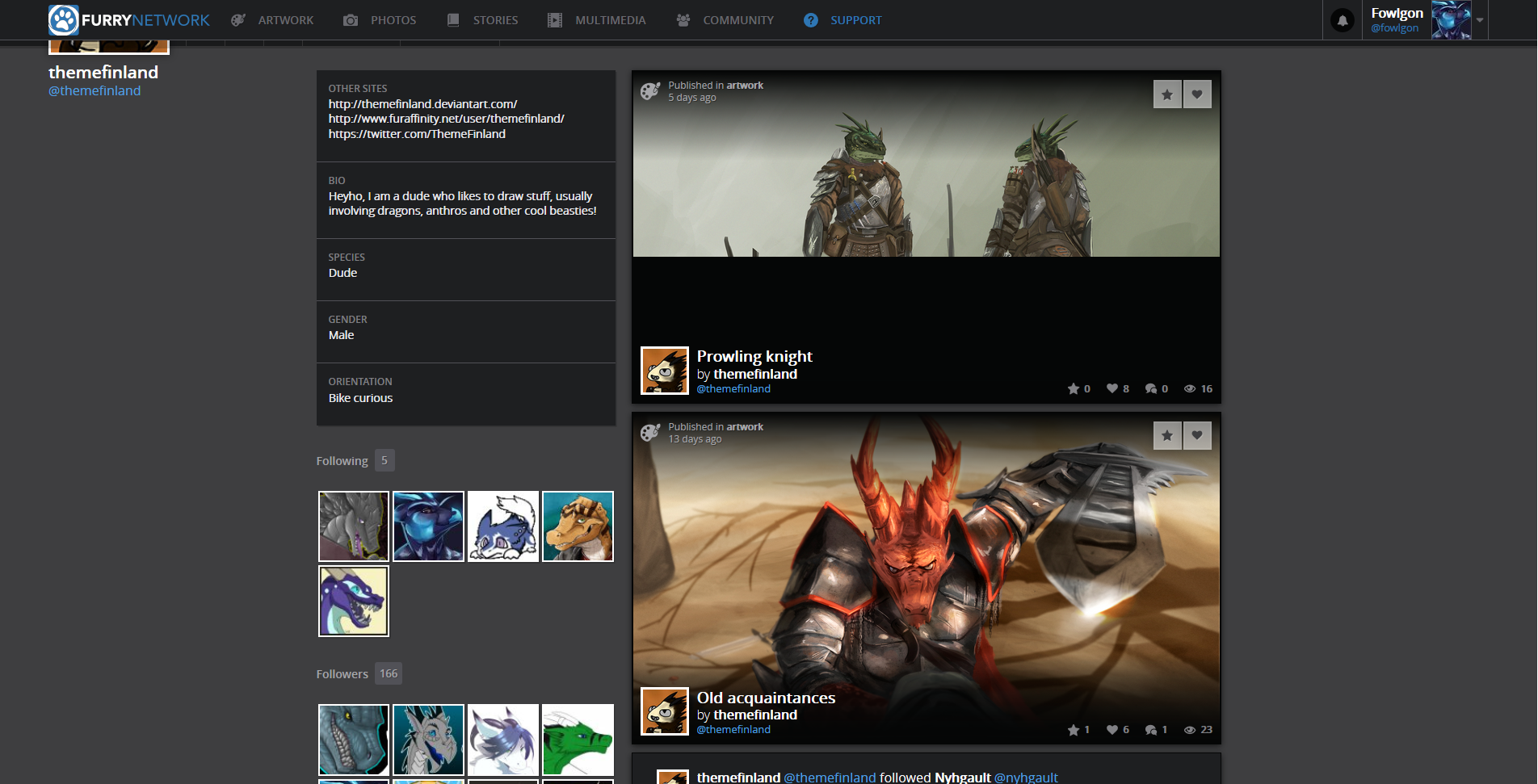
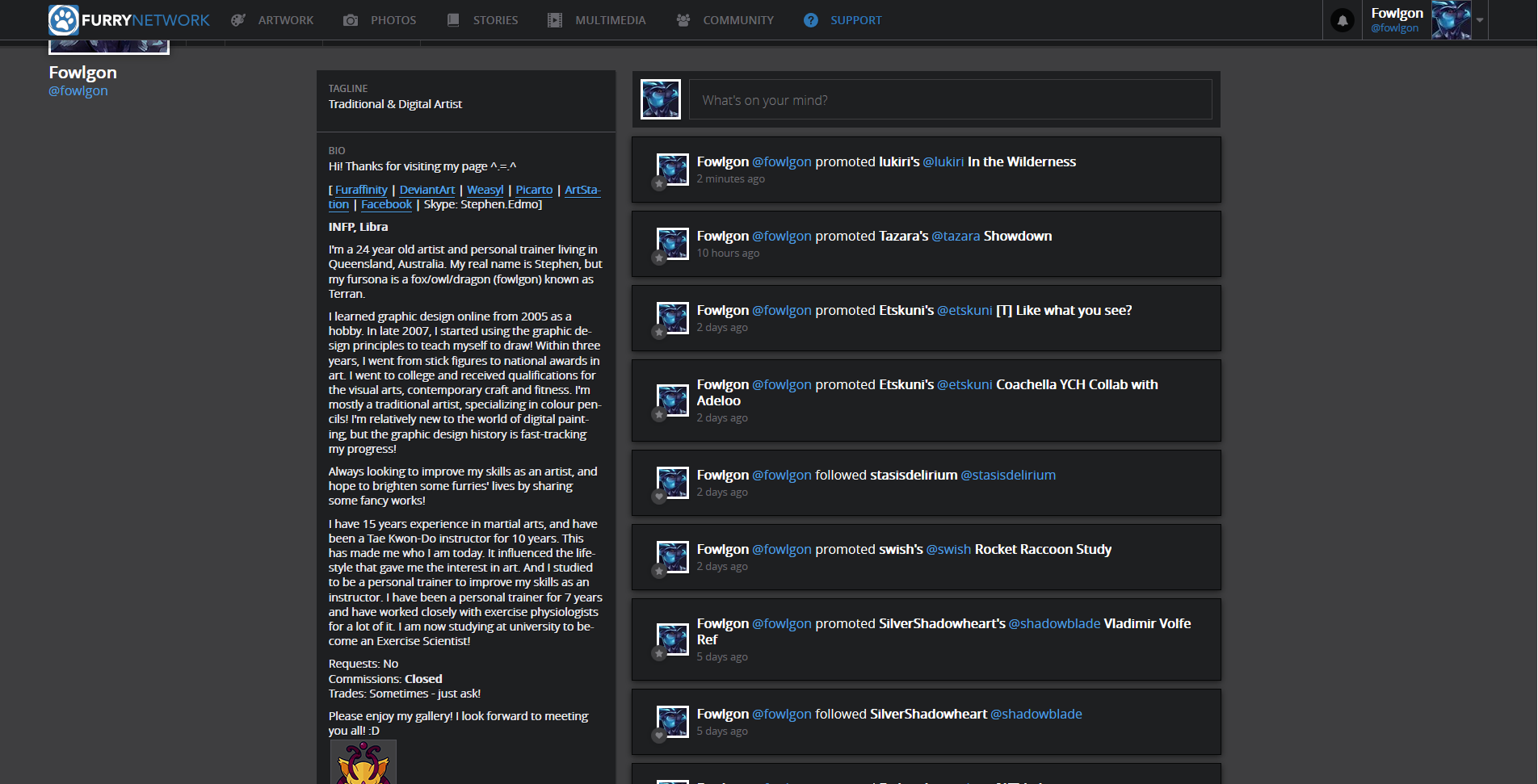

We have gone through a recent change; pictures now show up, and promoted images are shown as a smaller thumbnail. We are also currently planning to have promoted images appear larger in the future.

 "FN Connect" 1-Click Login API w/ TFA -- "verified accounts of <username>" section
"FN Connect" 1-Click Login API w/ TFA -- "verified accounts of <username>" section
Inspiration:
The more FurryNetwork (FN) develops, the more potential I see in it as a center outlet for furries, globally. Being able to interface everything, and create our own "Google" of things. Remembering passwords for each begins to be more of a hassle than not, unless you're using a password safe. But what other furry communities allowed you to log-in the same way you would log-in to other networks, at the click of a button?
Suggestion Details:
* FN could eventually have a "Login with FurryNetwork" (or link a FN account) API which other furry communities can implement into their existing websites. This would be secured to a level of protection making it safe to use, even if someone's FN login credentials were compromised by making use of Two Factor Authentication (TFA) either by phone number, or email, if set up by the user. EDIT: (found TFA already suggested here, but my suggestion goes a bit more into detail with verification and 1-click logins)
* FurryNetwork could provide the option for users to link/import details from their already owned furry/social accounts, and services owned and ran by Varka (e6, f-list, etc). Which would show up on their profile as "Verified accounts of <username>" (of course having the user log-in to these accounts through FN to verify them). This would further help eliminate impersonators, as the account holders could have all their official accounts verified and listed on what could soon be the worlds most popular Furry Network.
Summary:
I see FN as being a one-stop place for everything Furry. Offering ways of other networks to interact with FN could have a large positive impact on the network overall. I found another suggestion Here. "Verified Accounts" while searching this that may also aid in the whole "verified accounts of <username>" section. A selling point for FN where users can feel they can escape from those trying to impersonate them.
Importance:
This is a low-priority suggestion, which definitely can be implemented after launch. I feel the more FN reaches out to other networks, the more universal and accepted it will begin to feel.

This doesn't seem like it could be a possibility at the moment. This would need a large amount of reworking to the current site to implement, and it could take multiple years to negotiate this with other furry sites; in addition, they'd need to change coding on their end, and there's no guarantee other sites would want that. We also don't see a huge demand for something like this. If we do get to the point where this would be greatly beneficial to others, we could revisit this idea.

 URL: [Object object] bug found under Messages when clicking receivers username.
URL: [Object object] bug found under Messages when clicking receivers username.
I recently noticed a quick bug which did not clear after clearing my cache, with several refreshes. This bug is minor, but serves as an inconvenience. I was able to reproduce it by sending a fresh new message, which may eliminate caching all together.
Replicating:
- On FurryNetwork, navigate to your messages (/conversations/).
- Click on/Open an existing message sent or received (if none, send one).
- In the body area of the message, click on the receiver's username above the body of the message.
- You should end up at the following URL: https://beta.furrynetwork.com/[object%20Object]/
I believe this is due to recent programming updates, which may have gone uncaught after changing the structure to the Objects used to handle usernames/profile urls.
Other Information:
System - Windows 7
Browser - Chrome, with JS enabled
Adblock - Disabled
I hope I filled this correctly with enough information to reproduce and correct this bug for the developers.

The site has undergone some changes. At this point, clicking on the name above the conversation will take you to the user's profile.

 Maybe icons and fonts seem a bit big for me
Maybe icons and fonts seem a bit big for me
I know nothing about web design, but everything feels clamped together imo. The design itself is awesome, but feels like the buttons and designated spaces take a lot for themselves. And I can perfectly read smaller fonts.
So that's my feedback, I'm sorry if I sound rude.

We've had some significant site redesigns to make better use of the space. At this point, we're close to having this finalized.

 Using href Tags When Specifying Where A User Should Go
Using href Tags When Specifying Where A User Should Go
This is more of a user-friendly addition than a bonus feature. One of the quickest ways to lose a customer/user is to make it hard for them to find what they are searching for. It is because of this that I think it would be a good idea to either replace the direction to a page and instead use a tag to direct to it, or just adding it to the desired destination (i.e. "Settings -> Control Panel -> Site Layout/Theme" and adding an href to Site Layout/Theme that links to the page).
I love where this site is going and can't wait for it to be released tot he world.
Best of luck,
- Hyginx

 Knowledge bases doesn't work
Knowledge bases doesn't work
Hey there! :)
I wanted to take a look at the Knowledge Bases to be able to use Furrynetwork in the right way. The only thing is: There isn't something be shown. There is nothing in general. Is it because I use Firefox or didn't you add some things there?
Lovely greetings from
Teya <3

Articles at this point have not been added to the Knowledge Base. These will be updated as time goes on. No changes to the Knowledge Base structure are needed.

 See Latest Art?
See Latest Art?
When I go to my front page I only see posts by artists I'm following, and my buttons on the bottom only take me to popular posts, which haven't changed hardly in months. How in the heck do I see a feed of just the latest submissions (by chronology)? I want to browse art to find artists, but I cannot find artists as long as only the same images are visible.

 Seach for artwork with any of the tags you enter instead of all of them.
Seach for artwork with any of the tags you enter instead of all of them.
This could just be a checkbox by the search box. Or there could be 2 fields to type in. One would be "artwork with all of these tags" and the other would be "artwork with any of these tags."
Additionally, I think it would be helpful if an advance search was added.
Example, say I want to look at male characters, but only wolves and foxes. I could enter in something along the lines of "male AND (wolf OR fox)" to find only male characters that are either wolves or foxes.

At this point, there hasn't been a large amount of demand for the "or" function. We are looking into improvements for the tagging system, though; once those are out, if there is more demand for this function, we can look into what it takes to implement that.
Customer support service by UserEcho

