Welcome to Furry Network's Support & Feedback Forum!
You can vote for improvements you'd like to see, suggest your own, and report bugs here. With your help, we'll make Furry Network even better!

 Phone screen issue
Phone screen issue
having issues with adding content from standard phone.
The user header bar, and the lower content bars reduce the whole text area to about 4 or 6 pixels.

The site has been redesigned to take the width of phones into account. The text is now readable, and it's generally much easier to use. If there are any additional issues, though, feel free to comment and leave screen shots, and we will take a closer look.

 Promote button mouseover does not disappear.
Promote button mouseover does not disappear.
The tooltip that appears when you hover over the Promote button on an art page does not disappear when you stop hovering.

The site has undergone some large changes, and this issue now appears to be resolved. If you have any additional issues, feel free to submit a new ticket, and we will review it.

 What should I do if the importer is stuck on the same piece of art for over an hour?
What should I do if the importer is stuck on the same piece of art for over an hour?
My art is being imported from FA, and at first it was doing fine, but it's been stuck on the same number for the last hour, is this normal? (it's been running for about 2 or 3 hours now)

 For some reason I'm unable to login to import
For some reason I'm unable to login to import
I'm not able to import my stuff from FA, is there any issues going on right now?

The importer has gone on and off due to changes in FA's coding. This has been corrected, and it is now working. If you have any other issues importing, please let us know.

 Unable to add multimedia submission to collection
Unable to add multimedia submission to collection
I can't seem to add multimedia submissions to existing collections. I type out the name, press enter, and the site just doesn't accept it. Encountered using Firefox.

After reviewing this, it looks like you were able to upload a multimedia submission after this ticket was submitted. I know the site has gone through several updates, as well; if you have any problems in the future, feel free to submit another ticket.

 Duplicate Follows
Duplicate Follows
Hey, guys! I'm experiencing an intermittent issue with duplicate follows:
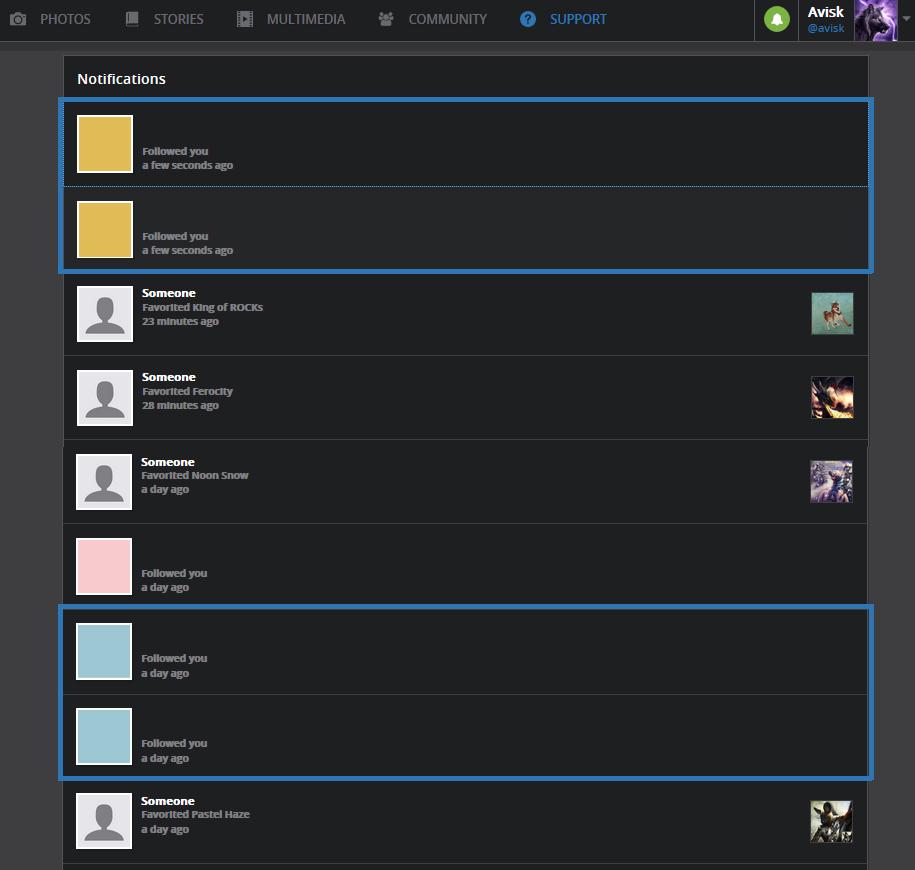
Occasionally an individual will show up in my notifications as having had followed me twice in the same instant. The watch numbers displayed on my profile also increase by two with these notifications. It's happened a few other times in addition to what has been observed above, but I neglected to document those instances before the notifications became unavailable.
Has anyone else noticed this issue?
— Avisk

 Some Uploaded pictures can't be saved and / or deleted.
Some Uploaded pictures can't be saved and / or deleted.
Hello everyone ! I am using the site since a few days, and today I have been trying to upload a few things. The problem is that sometimes, when I click on the "Public" button to share the uploaded file, nothing happens and I have to reload the page, otherwise I can't do anything.
After that, the picture will be in my "Public" pictures but it won't be shown in it and it will also be impossible for me to delete it. Is there is a way to fix that ?
Thank you !

 Impossible to remove artwork
Impossible to remove artwork
Seems like I cannot remove the first submission I have uploaded to FN. The picture is stuck there and I cannot remove it. What I do is I click the picture to edit it, then I click the Trash Can icon, confirm, aaaaand.... nothing happens. The submission is still there.
When I click on the submission link I receive error "500: An unexpected error occurred:

There have been some errors with deleting submissions. This has been fixed, and you should be able to delete. If you do have any issues, feel free to submit a new ticket, and we'll get to it right away; we've got more staff to handle these issues now.

 Not all submissions shown
Not all submissions shown
I loaded up Doryx's gallery, which the link showed contained 20 items. The gallery fully loaded with...16. I do not have the highest content filter (explicit) enabled and have no blocked tags, artists, characters or other setting that should interfere with the display of gallery items.
Similarly, Athalean's gallery shows 13 items of a reported 17 and William Magpie's shows only 9 of 13.

This was likely due to the way that the site indexes submissions. We've gone through some reindexing recently, and the correct number of submissions now show up for people's galleries. If there are any additional issues, feel free to submit another ticket.

 Profile picture difficulty
Profile picture difficulty
I have just recently joined and while trying to set up my profile picture everytime it shows up it has a grey line , kinda like a border on the right and bottom side. I have tried cropping , but it is still there. What is the issue ?
Customer support service by UserEcho

