Welcome to Furry Network's Support & Feedback Forum!
You can vote for improvements you'd like to see, suggest your own, and report bugs here. With your help, we'll make Furry Network even better!

 Some artwork not displaying (different than the popular bug)
Some artwork not displaying (different than the popular bug)
Here you can see that I have published this piece into my gallery (all of these are published):
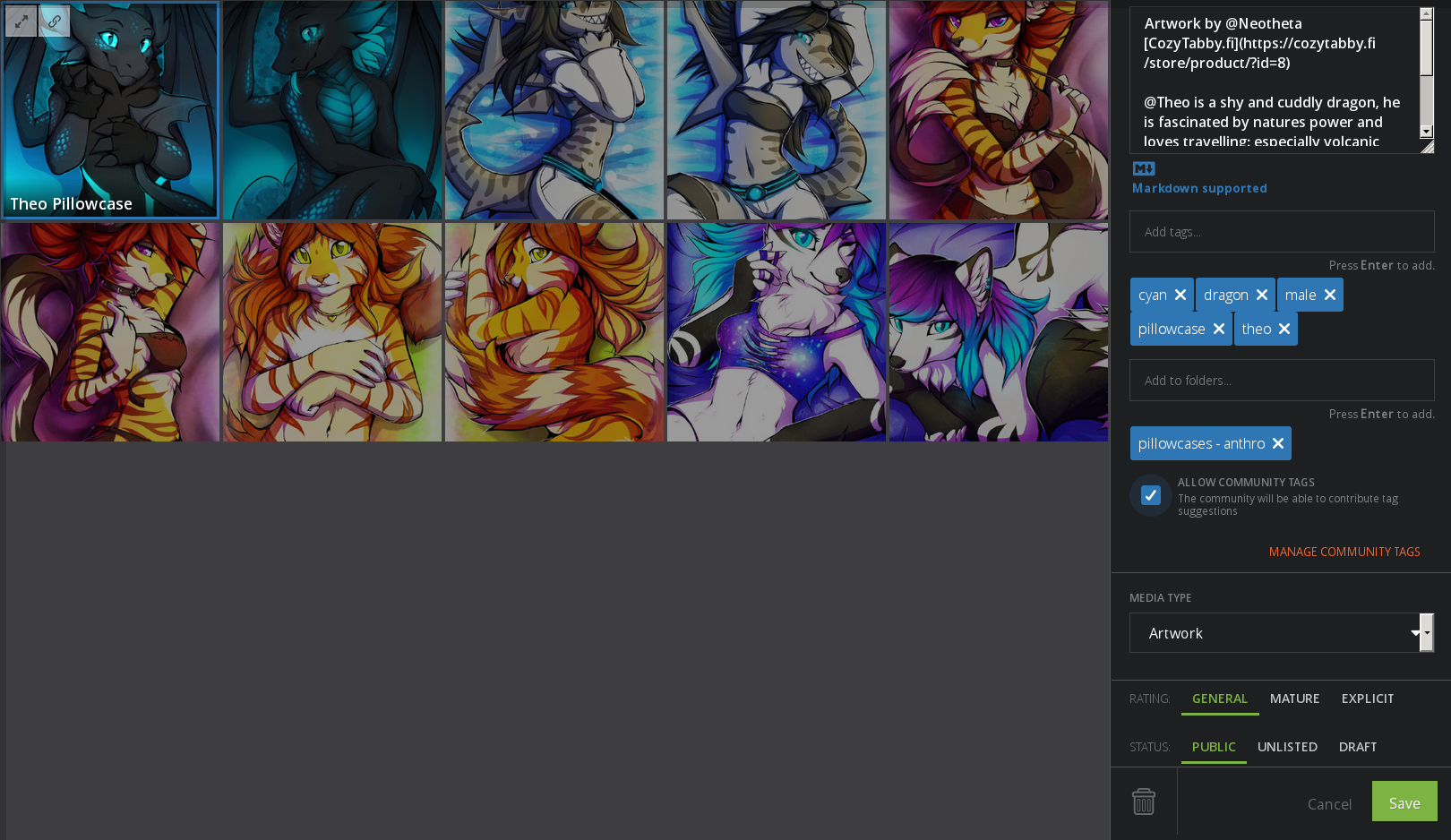
However the pic (and also one of the tigers) is not displaying in my gallery tab, not in recent or popular filters:
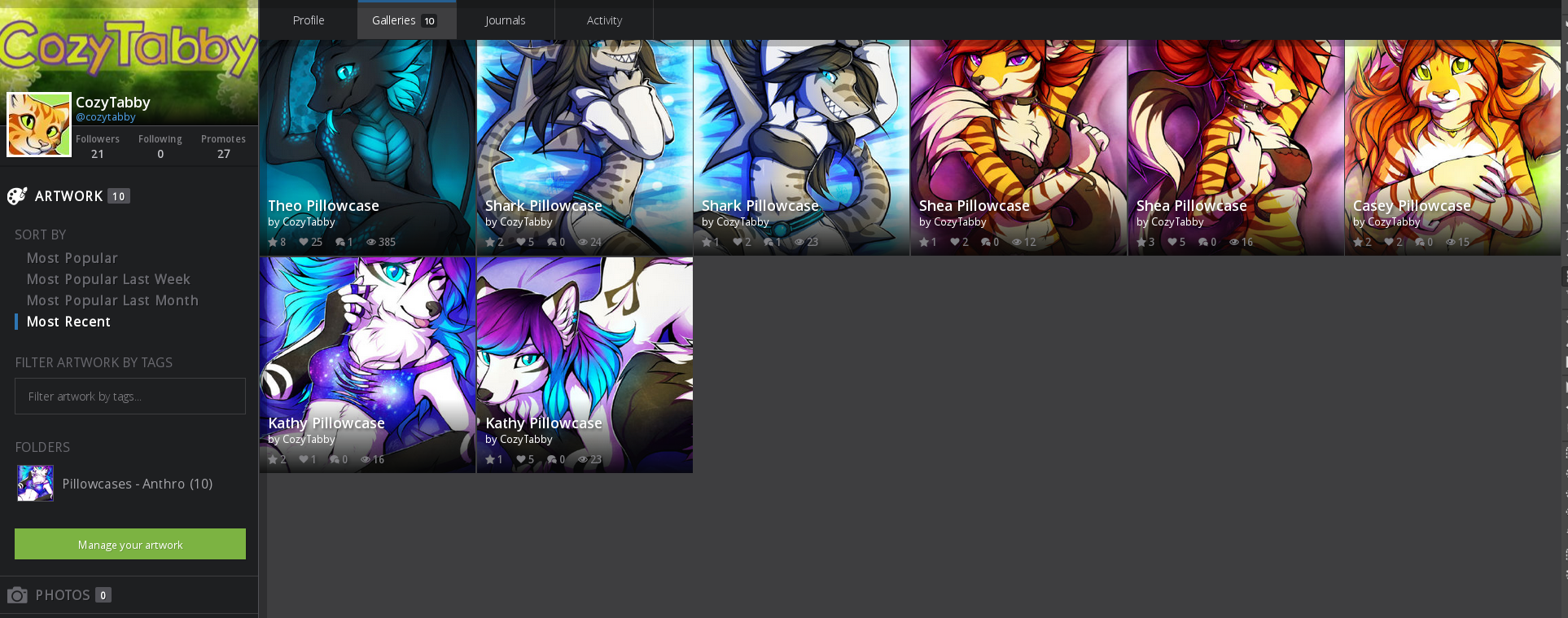
The pic also does not come up in sitewide search:
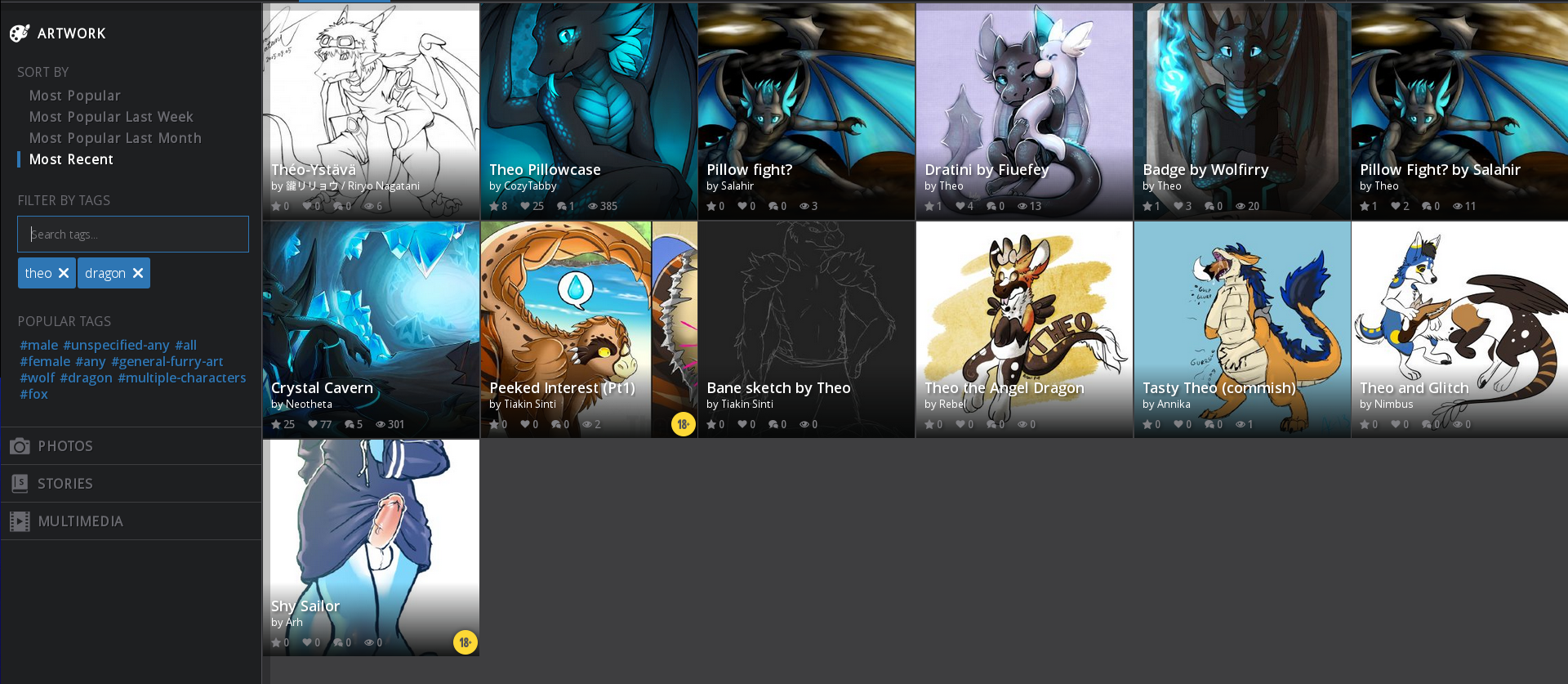
The only way I can find the piece displaying is either direct linking or view the folder where the pic is in:
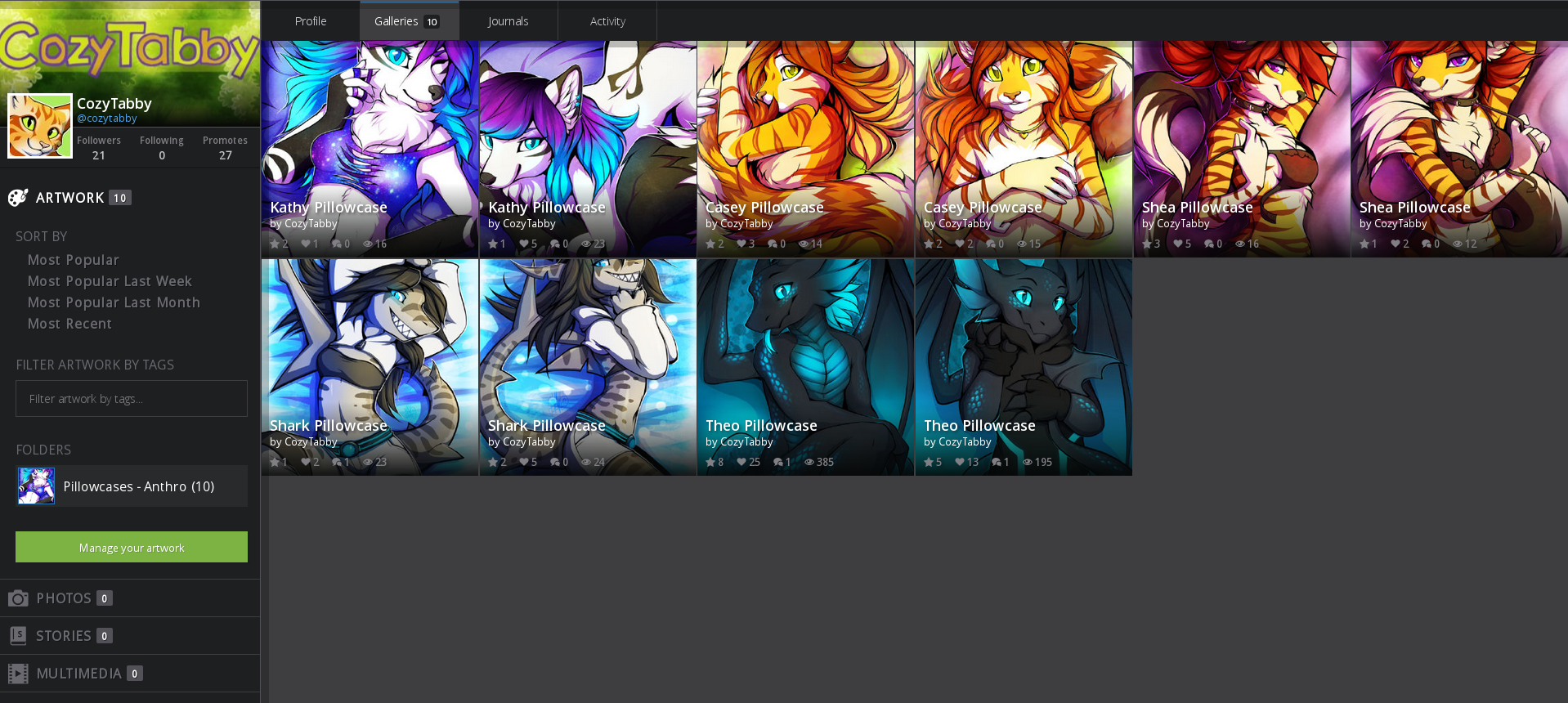
Other notes:
* The two dragon pics have the exact same dimensions, name, description and tags. So do the other pairs of drawings that are displaying (except the other tiger is not showing either) -> so it can't be related to identical info.

 Default gallery linking to photo/stories/multimedia
Default gallery linking to photo/stories/multimedia
If a user comes to a profile page ... using mine as an example here:
https://beta.furrynetwork.com/neweinstein/
... and clicks on the "galleries" tab he will be sent to my "artwork" gallery. As a photographer this gallery is completely empty in my case.
I would like to see a feature that let me set the default gallry this link is sending my profile visitors to. In my case I would like to send my visitors directly to my photos gallery as this is the only one in my profile that has content.

 Not all homepage Featured Sections are displaying
Not all homepage Featured Sections are displaying
https://beta.furrynetwork.com/fibs/
I have my homepage set to three Featured Sections:
- Markdown Text / Testing! / Okay, this Markdown text thing works, but the Top Pics grid isn't displaying.
- Submission Grid / Top Pics / Artwork / All / Popular / 4
- Submissing Grid / My Artwork / Artwork / All / Fresh / 12
The Top Pics submission grid is not displaying.

 Some "popular" works missing from popularity feeds
Some "popular" works missing from popularity feeds
This has happened after the last big update, it seems that all my work except the ones submitted after update have vanished from being in any popular feeds there are on site. This is not only me either, there are other artists I notice having the same issue, such as Caraid and Tartii - only a couple of their pieces are displaying.
Example:
Here is my most popular piece, it's displaying normally in my personal gallery's recent view mode:
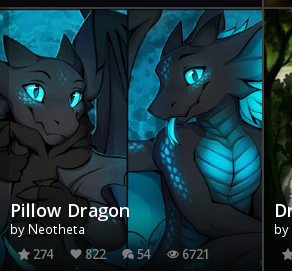
However it does not show in my gallery if filtered via popularity - actually, most of my other pieces are more popular than these two submitted after the update:
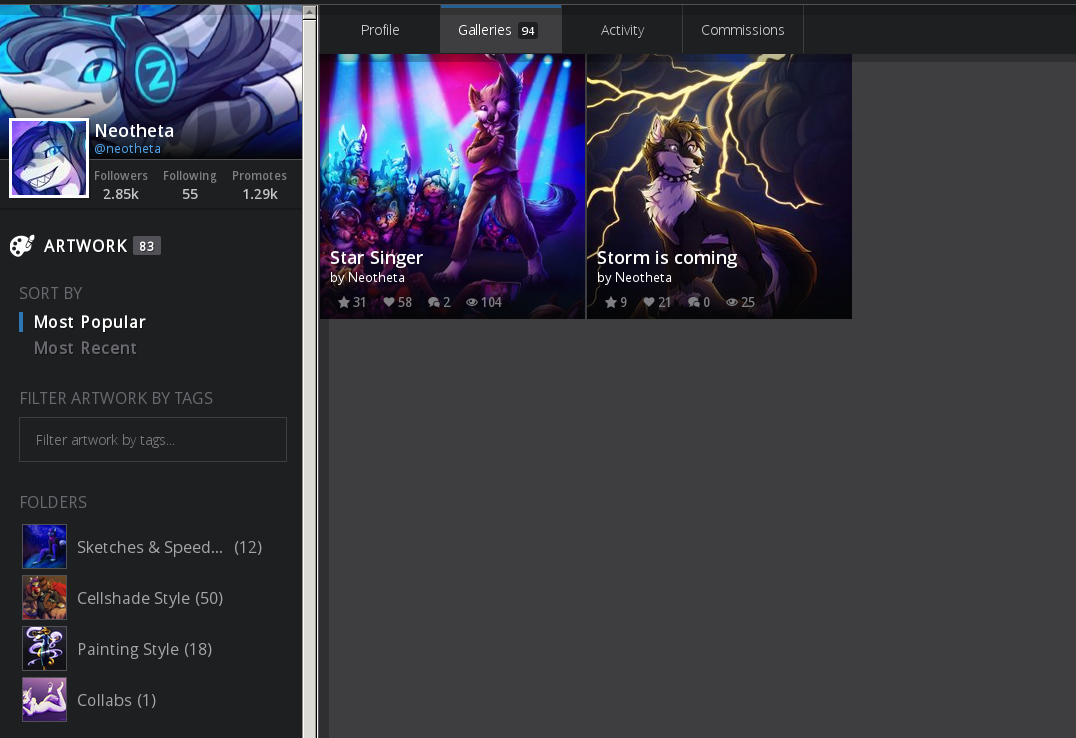
It seems to also have vanished from the main site popular page, along with my other submissions except the two latest ones, and this cannot be due to it's oldness because there are much much older pieces featured here:
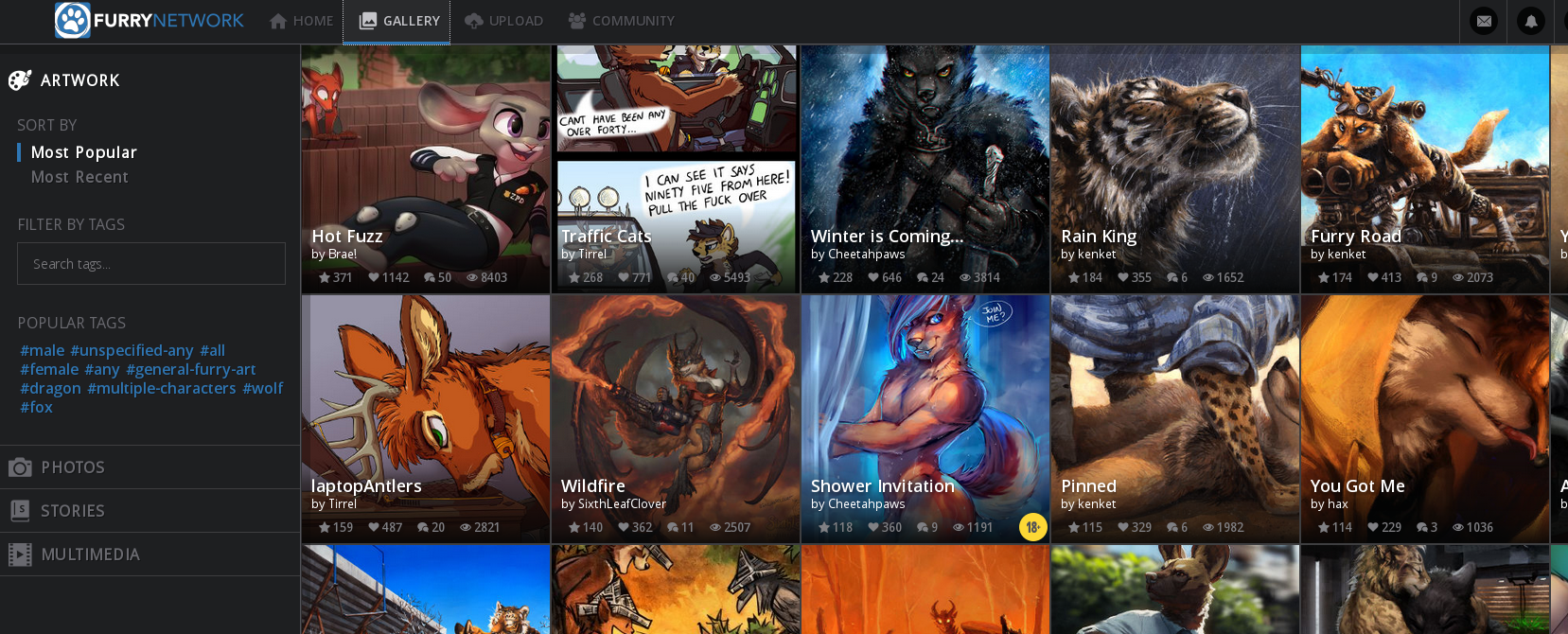

 User information broken in sidebar on home page
User information broken in sidebar on home page
Since the most recent update, there seems to be a graphical bug on the home page, where icon and username are being shunted down too low and overlapping the followers/following statistics. I've attached a screenshot for reference. I've double checked in incognito mode to ensure it wasn't a cache, cookie, or extension issue.
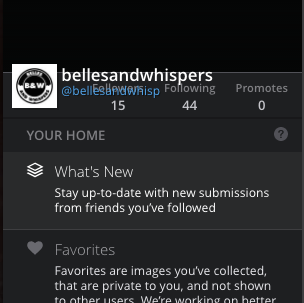

 "Add this profile field to your profile."
"Add this profile field to your profile."
I'd like people to be able to click a button that drops down a box to add a profile field someone else made, to their profile. Allowing the user to edit the contents of the profile field right then and there before it goes on his profile. Even selecting the position it goes by typing a number like "3" so it goes into slot 3, pushing the others down.
This profile field would copy the content that is in it too, for the sake of easy editing of some of the formatting done in it. This way if someone decides they want to copy some of my fields with little hassle, they can. I'd like to actually make some custom profile fields however for the site that are static and help with formatting. Like including dropdown boxes to select from a list of options, however I doubt I'd get to do that so, this was the idea I had really. :P
Perhaps also add a feature to the page where you create new profile fields where you can import a pre-made profile field with text from within using special hash codes? And allow an export of one you made into a special hash code.

 Promotes and Favorites disappearing after commenting?
Promotes and Favorites disappearing after commenting?
I just left a comment on a pic after faving and promoting it, then after I did so, it listed under Promotes, "-1." So I faved and promoted again after commenting.
Has this happened with anyone else?

 FA Migrator Missing
FA Migrator Missing
Back afew months ago I used the import tool to import my fa gallery and since then the import tool has vanished. I cant update my gallery here through the import tool of new artwork on fa. Bring back the migrator tool

 Profile page doens't load if story submissions added.
Profile page doens't load if story submissions added.
After I edited my profile page layout to show a folder of my story submissions it no longer loads, the only thing there are is followers, following and 'fetching content...'.
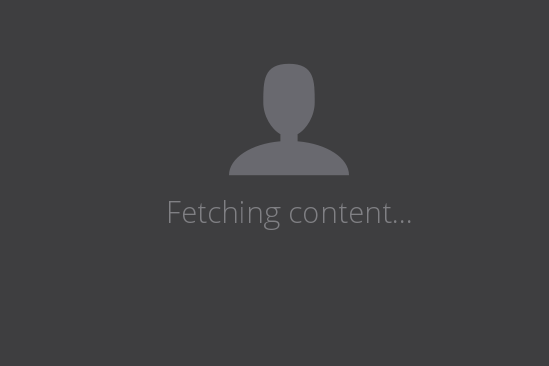
When I went to remove the new section I added, the page loads again. It also seems to work fine with featured submission and text. So only bugs out with story submissions.

 New profile page layout is a tad ugly...
New profile page layout is a tad ugly...
Everything is just floating out of place ugh, ew. Please change this to what it was before D:
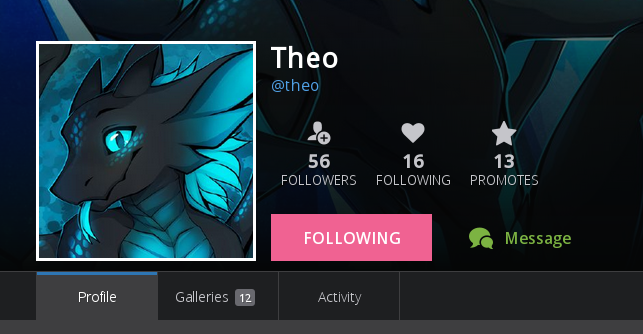
Customer support service by UserEcho

