Your comments
In addition to the YCH auctions, there should be support for a YCH that might be sold once or multiple times without having to bid! But the auction idea would be nice.... And a system like this could work for other things too such as adoptables or other such art auctions.
Greetings, I am Twilight, Lead Administrator for Furry Network. Thank you for sending your concerns with the ticket that you previously filed. After reviewing the ticket myself, I see no issues with the tagging that exists on the picture. If there is a specific tag that you think needs to be added, you may reopen a ticket and describe which tag or tags you believe need to be removed and why.
To address the rest of your post, we are not FurAffinity. We strive to be fair in our moderation here on Furry Network, upholding the letter and spirit of the rules on this site. I am sorry that you find the tags allowed on the work that you reported to be misleading, but none are in violation of our site rules, and will be allowed to remain.
The deleting of posts was mentioned earlier. With the current system, messages are stored once (takes up half the room of storing it twice!) so deleting it from one user would delete it from both users and (should it be reported for some reason) moderation records.
As mentioned before, hiding stale DMs is a more practical solution that makes it so records are kept for moderation sake, one person can hide it without affecting the other, and you don't have to see DM sessions that bother you.
And possibly from a programming standpoint too? Because then it's just adding a feature and an extra database tag, not deleting while entries. At least that is what I think, probably why I'm not a programmer.
What if, rather than deleting the posts, a system to hide unwanted posts? That way, they are not gone in the case of being reported, they are not seen by users who do not want to see them, and they are fully recoverable should something be accidentally hidden.
If you wish to delete one of your posts, you can go into the "Uploads" tab and select the appropriate category on the right (artwork, photos, etc). Find and select any you wish to delete, and it brings up an editing panel on the right. At the bottom of this panel (you may need to scroll down), there is a trash can icon, click that and out will confirm if you want to delete. I hope this helps!
Greetings, Twilight here, just commenting as Lead Administrator here to the rules of the site. The rules involving cub artwork only applies to artworks that are pornographic or suggestive in nature. This rule does not apply to any safe for work cub artwork, and we are happy to host such pieces of work!
Maybe adding to the list the type of work that can be commissioned? Like icons, stickers, reg sheets, statues, etc.
With updates that have been done to the site, this is a possibility!
Head over to your profile and select "Edit Profile Info":
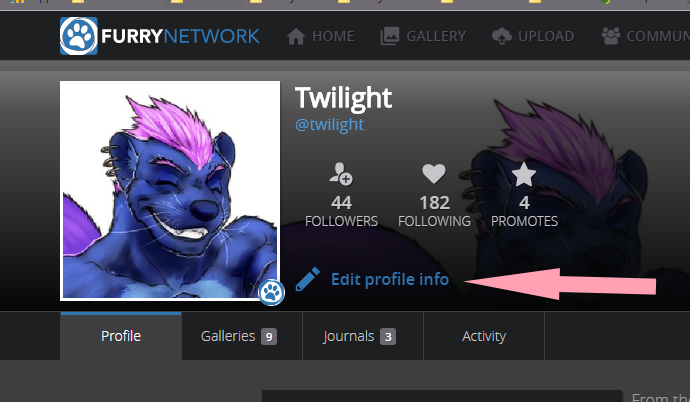
From there, you can use "Profile" to edit the left bar on your page and customize the info that you put into it. To edit the right (main) portion, click "Homepage":
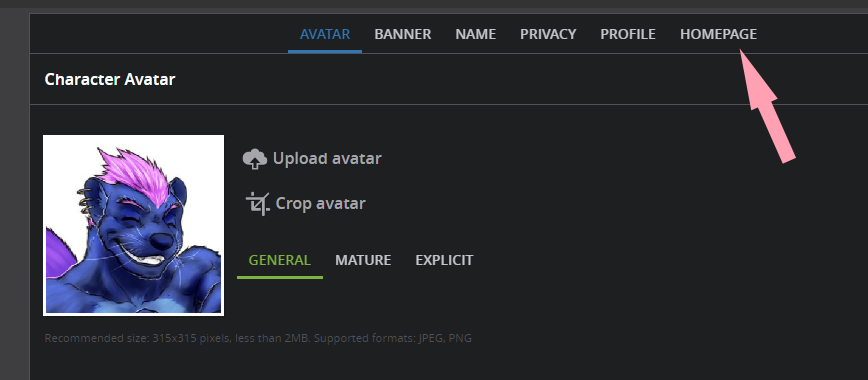
Then you can rearrange what is there, modify the existing sections, and add new ones! To add more, click "Add New Section":
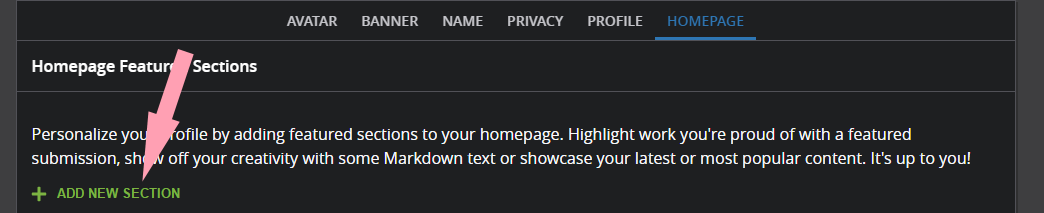
And from there, you just choose from the pulldown! There are a few options for you on what you can add:
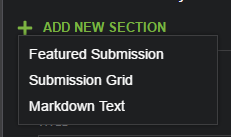
Customer support service by UserEcho


Since Furry Network hosts adult content on the website, changing your date of birth requires verifying the information before we are able to change it. This is a simple process that can be done via email.
To make the change to your date of birth, we will need the following:
Please send these two images as an attachment via email to management@furrynetwork.com with your correct date of birth, one of your profile @ names, and account email address if it is different from the email you are sending this information from.
When we receive this information, it will be reviewed by an Admin. Once it has been verified, the information will be changed on your account. We will notify you when this process has been completed so you can check that it is correct.
Thank you for your cooperation in this process.