
Add zoom feature for viewing submissions
So you can zoom in on a submission, without having to download it and view it locally.
Answer

not even having to zoom in with your browser? (which at least FF & GC can)
that would be fantastic.

Zooming should have keyboard shortcuts like the browsing already has too (up and down arrows?), and a key to quickly toggle 100% size c:

Thanks to everyone who voted for this feature - I am proud to report that this has been completed and is live on the site!
Full announcement here: https://blog.furrynetwork.com/2016/05/07/more-features-updates/

I'm glad this feature has been implemented but I find when I zoom in, the art is still pixelated as if the file 'full view' pulls from is not the maximum resolution as compared to when you hit 'download'.
I noticed it here on my submission: https://beta.furrynetwork.com/artwork/246698/villain-month-14-week-5/fullscreen
VS the download file: https://furrynetwork-beta.s3.amazonaws.com/we/weremagnus/submission/2015/12/e7b2e164399585dd8d980c993c83be14.png

Adding to this: No matter how much an image is zoomed in, the view is cropped to the image's aspect ratio. This presents an obvious problem with tall images.
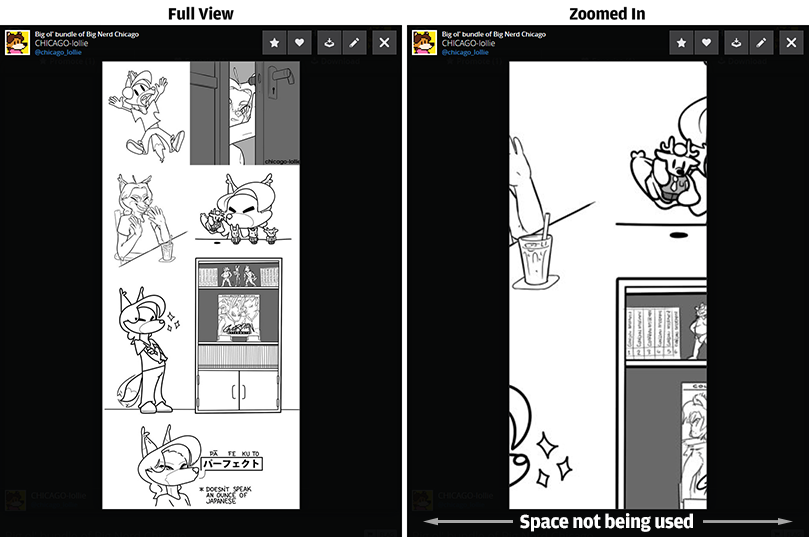
Besides this, this zoom-in mode could be improved further. The site is already designed to allow as much vertical real-estate for images as possible without having to scroll (y'all are awesome for doing that, btw). Because of this, there's currently very little immediate benefit to full-viewing an image — the user will almost always have to zoom in before they see more detail.
One way to address this would be to automatically scale the image to max-width (leaving height as "auto"). This takes one extra step away from the user, and it ensures that at the very least, the image will either be at 100% scale or take full advantage of the space provided. Image mock-ups below with notes, using this submission as an example.
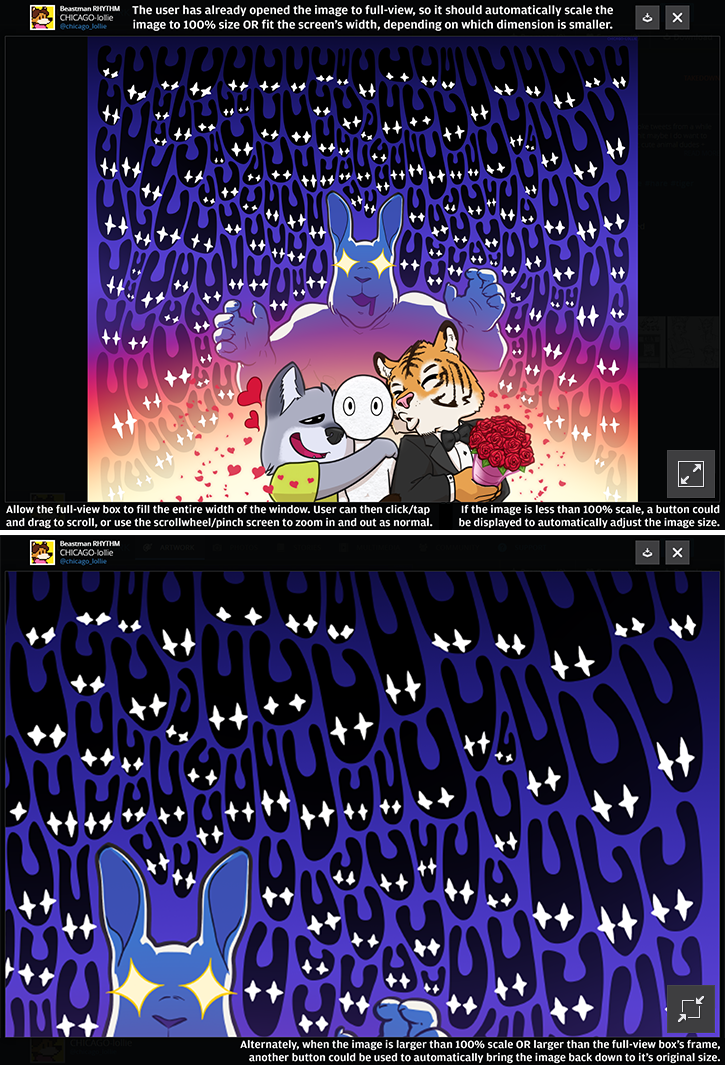

This and what weremagnus said were the reason I was about to come here. The current zoom feature is useless because it doesn't function for what zoom is wanted for!

This feature is either unavailable or it is unavailable for Chrome users. I cannot see it anywhere.

It's available in Chrome on my end, as long as you're on PC (or a tablet supposedly). You should be able to click on the image, and then scroll up and down with the mousewheel to zoom. If it still isn't working, check if you have any browser extensions that could interfere with it. (Extensions like NoScript and ScriptSafe could possibly cause this)
It's a different story on mobile phones however, the zoom feature seems to be disabled for the mobile layout. This is where the zoom feature would be most useful.

Well, the scroll-wheeling works ok, but on my ent it looks like in the first picture you've posted:
The picture is being zoomed in, but the frame of the picture stays as it is... the picture isn't stretched.

Yep, that's how the zoom mode currently works, so technically it's working in your browser. The second image I posted was just an example of how FN could address this issue.

http://sukebepanda.tumblr.com/image/145311447592
VS
https://beta.furrynetwork.com/artwork/1101643/gg/fullscreen
The way tumblr handles this is a lot nicer because you're not restricted to a tiny viewport, and you get the fullsize image. And there's no way to quickly zoom to 100% currently with FN, so the image is often blurry (or possibly at a slightly lower resolution??)

You're right, this definitely isn't working on mobile phones. In fact, if you open up a submission on PC and then resize the browser window until it switches to mobile view, FN will remove the ability to click on an image and zoom in further.

i think there should be a button for zooming besides only scrolling with a mouse. same goes for the avatars. i dont usually plug a mouse to my laptop and the first thing i did on the website was fail to find other way to zoom
Customer support service by UserEcho





Thanks to everyone who voted for this feature - I am proud to report that this has been completed and is live on the site!
Full announcement here: https://blog.furrynetwork.com/2016/05/07/more-features-updates/