
Mobile layout: Thumbnails are heavily pixelated!
I'm using Samsung galaxy note (I just got this on my hands and decided to try FN as the first thing). But the mobile layout appears gigantic, the tumbnails on artwork tab are upscaled, appear pixelated and blurry, and I can only see one at a time as well which makes browing many pics rather painful. Icons for categories seem kinda blurry as well (but not as bad as artwork is).
I didn't find any ways to downscale the site like you do on computer with ctrl + minus,
I took a picture to compare, if it tells better than what I can describe (I'm sorry it's so blurry, but it should show how thumbnails are basically double the size, while the phone screen also has higher pixel density that means the thumbnails are even more upscaled than it looks in physical comparison).
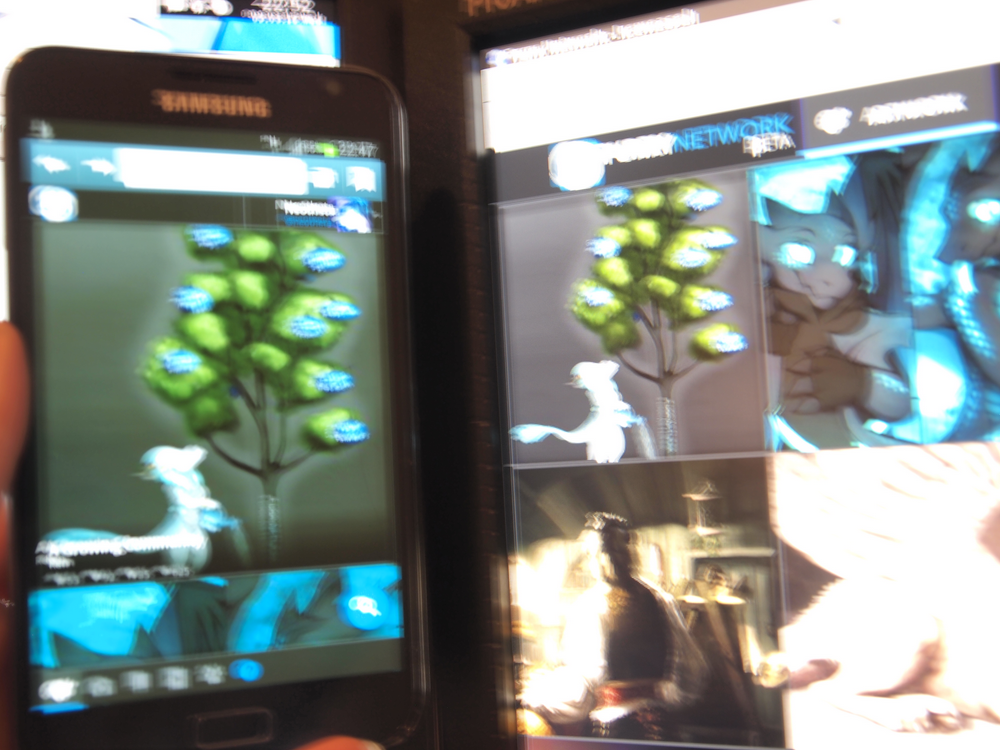
Answer

Ooor maybe the mobile layout is still underwork since it seems entirely broken and unuseable... The dropdown menu to upload artwork doesn't work and notifications dropdown button doesn't exist in the mobile version.
Switching to desktop view doesn't seem to change anything either, eventhough the phone I have should have enough resolution to display desktop version of the site. Another bug?

Was the internet connection running via a mobile network, or via WiFi? I know some mobile providers auto-compress JPGs to save bandwidth on their network.
Oh, and what browser was it? Was it Opera Mobile, by any chance? Some browsers do the same thing and compress images to make them load quicker.

3G on default android browser. I don't see pixelation elsewhere tho, just FN.
I noticed that at a very small spcific window size I can reproduce this on normal desktop browser as well. Seems to be at 430px width (my phone has width of 800px tho... on a similar width desktop browser displays three normal sized thumbnails). Screencap at 430px width on desktop:
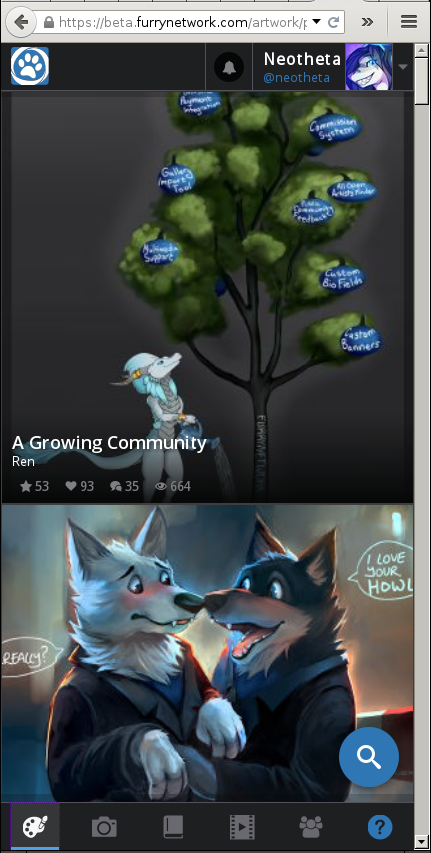

The site has been redesigned, and it looks like this issue has been resolved with that work.
Customer support service by UserEcho


The site has been redesigned, and it looks like this issue has been resolved with that work.