
Resolution problem on profile
First of all, neat! Forums! But they should have said this in a blog post before removing the useful feedback button
ANYWAY, there seems to be a problem with the common laptop resolution 1366x768. I first spotted this on my profile, but it also seems to happen on the feed. This is happening on Windows 10 with the Chrome browser.
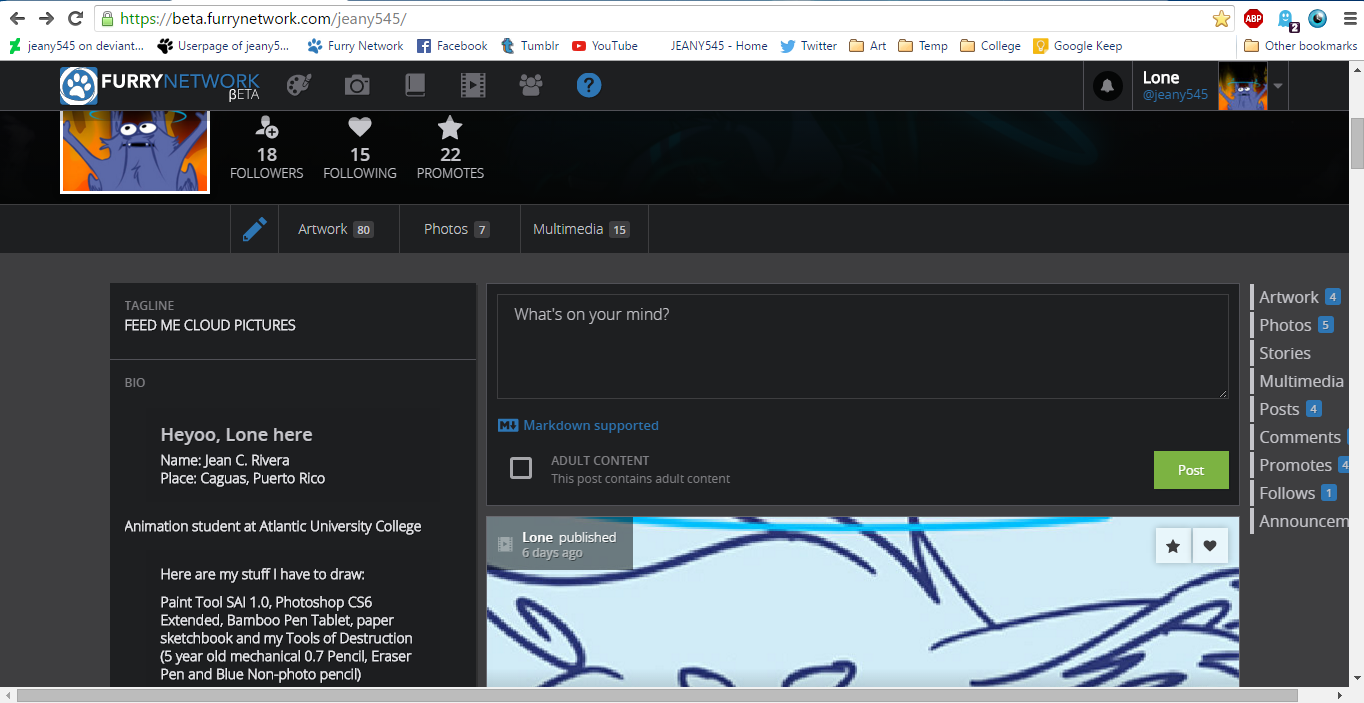
The page clips at the right side of the screen and cuts the notification numbers, it's the same in the main https://beta.furrynetwork.com/ website as well.
I have another monitor with a 1680x1050 resolution and it's all fine there, no problem. I noticed the site adapts nicely to other resolutions, but not the 1366 resolution.
Answer

I have this same issue. I'm using Firefox 46a2 (Aurora/alpha channel) on Windows 7. However, I have no lower scroll bar to allow for horizontal scrolling.

Zooming out might provide a temporary fix until they adapt the site to the resolution, but it's a common resolution so the fix IS needed.

Have you tried using Ctrl-0 to set the browser zoom to the native resolution of the browser? I've just tried it in Chrome and have been unable to reproduce the issue.

I did try, but that's where the problem is, on the native resolution, it just seems to be happening on the 1366x768 resolution.

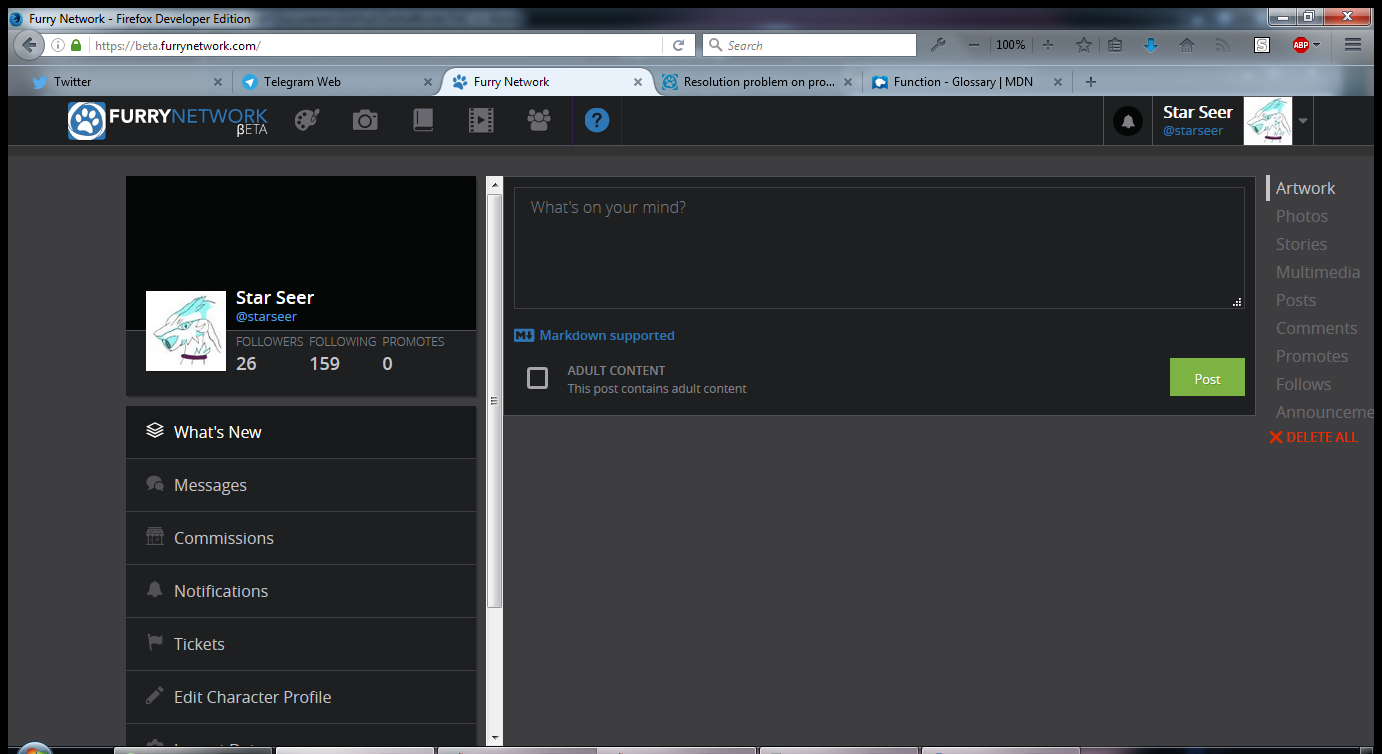
Here is a screenshot in Firefox 46.0a2, along with the zoom level to the right of the search box. Zooming out to 90% brings everything into view, and makes the UI look a LOT better.
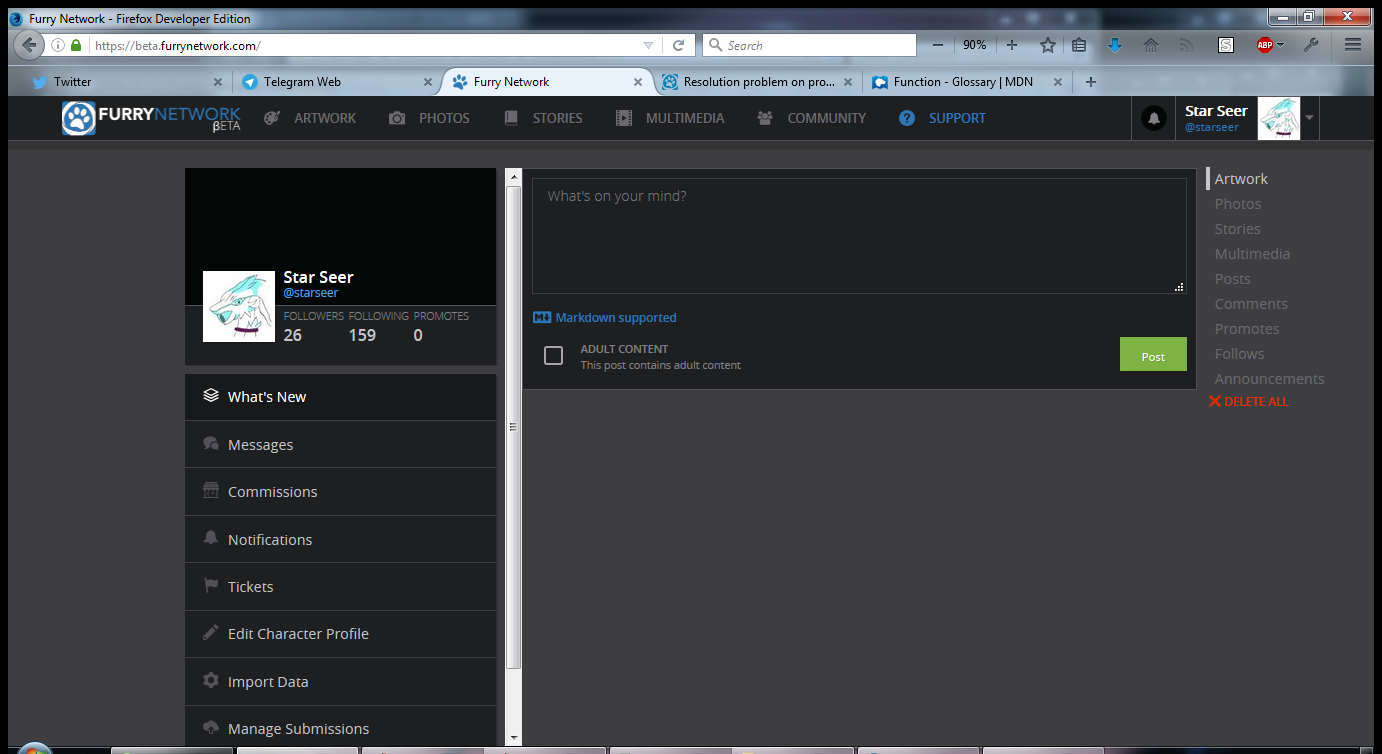

The site has undergone significant redesign, and it now works well with various resolutions. If you do continue to have issues, feel free to submit another ticket.
Customer support service by UserEcho


The site has undergone significant redesign, and it now works well with various resolutions. If you do continue to have issues, feel free to submit another ticket.