
URL: [Object object] bug found under Messages when clicking receivers username.
I recently noticed a quick bug which did not clear after clearing my cache, with several refreshes. This bug is minor, but serves as an inconvenience. I was able to reproduce it by sending a fresh new message, which may eliminate caching all together.
Replicating:
- On FurryNetwork, navigate to your messages (/conversations/).
- Click on/Open an existing message sent or received (if none, send one).
- In the body area of the message, click on the receiver's username above the body of the message.
- You should end up at the following URL: https://beta.furrynetwork.com/[object%20Object]/
I believe this is due to recent programming updates, which may have gone uncaught after changing the structure to the Objects used to handle usernames/profile urls.
Other Information:
System - Windows 7
Browser - Chrome, with JS enabled
Adblock - Disabled
I hope I filled this correctly with enough information to reproduce and correct this bug for the developers.
Answer

Oops, accidentally cut the text, worrying that logging into github would redirect. It posted instead. Here's the bug body:
I tried clicking on the username of a character I was in a chat with and it directed me to https://beta.furrynetwork.com/[object%20Object]/ (notice the [object Object] where the username should be)
This is likely just a change in how user information is stored, and I'd be willing to bet changing something like `user` to `user.username` would fix this (note: i don't know the actual code used, this is a guess)

The site has undergone some changes. At this point, clicking on the name above the conversation will take you to the user's profile.
Customer support service by UserEcho
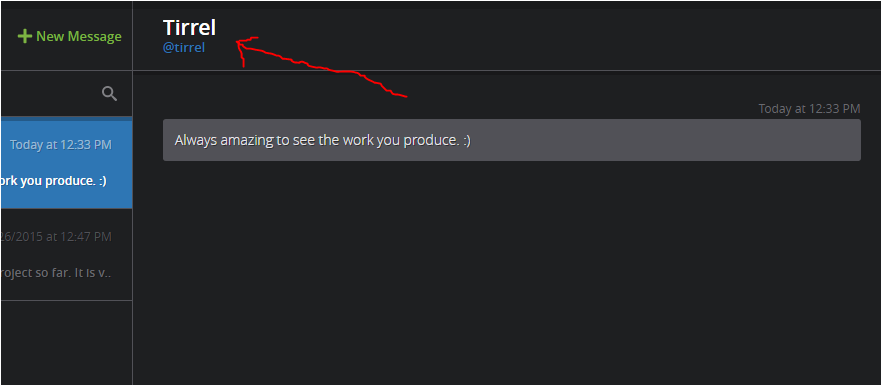 For further clarification of Replication #3.
For further clarification of Replication #3.

The site has undergone some changes. At this point, clicking on the name above the conversation will take you to the user's profile.