
Avatar Links Swich Profiles
I'm pretty sure they're not supposed to work this way, haha:
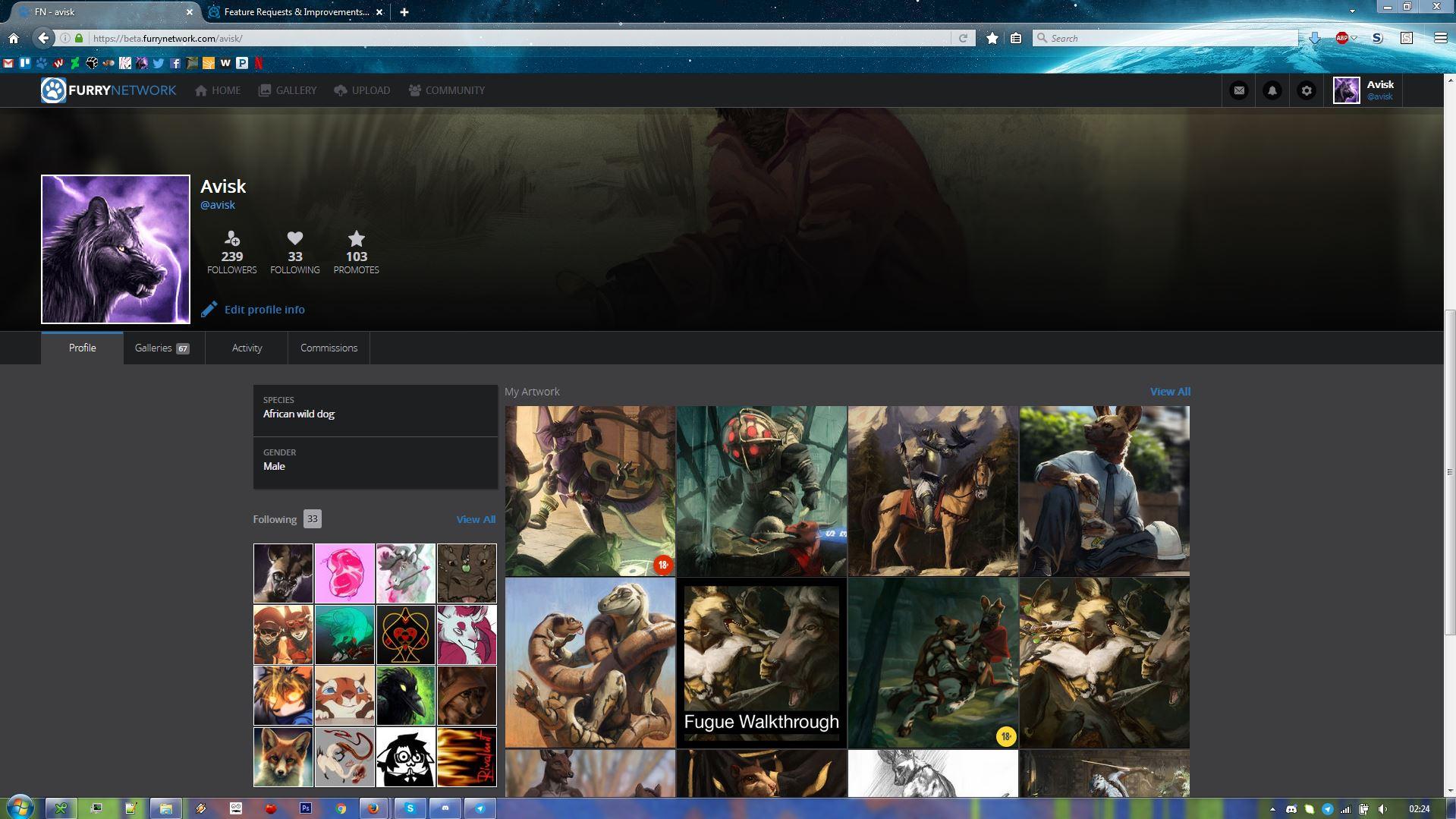
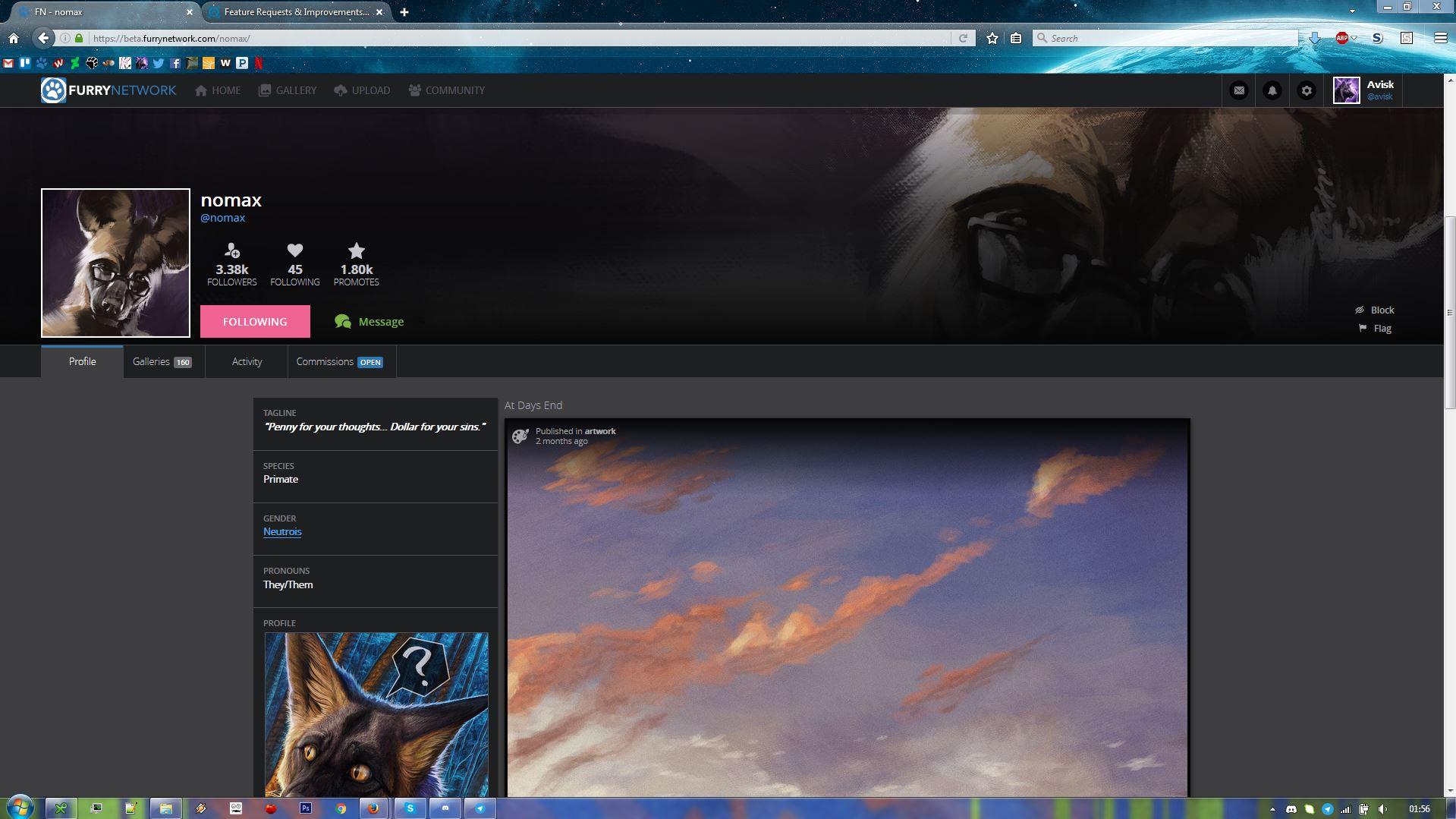
(Profile [1] --> Following module avatar link --> Profile [1] persists at Profile [2] link.)
Clicking any avatar links do some strange things to profile caching...
This has been recreated in multiple browsers and operating systems, with and without logging in. It appears that the profile from which avatar links are first accessed persists for as long as you continue clicking avatar links [Ex: Following & Follower modules, comments, sidebar navigation, etc.] Clicking on the Gallery tab of an affected profile [Ex. Nomax] will show the correct submissions for that profile, but the incorrect profile will persist if you access a profile through an avatar link again. Opening profile links in new tabs or otherwise refreshing profile pages (manually or through @mentions) will display correct information until another avatar link is clicked.
It's a pretty funny bug, really, but I was quite confused for a moment, haha.
— Avisk
Customer support service by UserEcho


Same bug happens when viewing different submission categories (sometimes I'll get photos in the artwork section for example, for the first row before it loads more of them).
Or when clicking the FN banner, it'll sometimes show that profile's stats and then flashes to yours.
But yes, I have this same bug, too. It only goes away if you refresh the page.
I've noticed a similar phenomenon happening for a few seconds when moving from profile to profile but for a short time only. it would be great, not to mention logical, to have that problem fixed.
Definitely can confirm this bug. Happens every time when I'm viewing someone else's profile and then use the dropdown in the top right to select my own profile page. It'll show my header image and banner, but all the content below it will be that of the previous profile I was viewing. Hitting F5 fixes it.
Oops. It should be *Switch in the title. If someone could fix that typo I would be grateful! Thanks!
Hi! It's a known bug that's on our list to fix already - but thanks for letting us know, regardless. :)
I see that now! I searched for similar bugs and must have missed this one because of the age of original reports. Good luck with finding a resolution! I hope that will be easier now that the bug is persistent.
As an aside, if you would be so kind as to remove both attachments in the first post I would be grateful! I just now noticed that some of the thumbnails are not classified as general. Sorry about that!
Relevant:
https://support.furrynetwork.com/topics/212-viewing-someone-elses-profile-bug/
https://support.furrynetwork.com/topics/1362-clicking-a-user-icon-under-fallowing-on-someones-profile-doesnt-change-profile-text-or-my-artwork/
I can also confirm this bug has been happening recently. It happens every time I use an avatar link to navigate to profiles.
Relevant:
https://support.furrynetwork.com/topics/1357-avatar-links-swich-profiles/
https://support.furrynetwork.com/topics/1362-clicking-a-user-icon-under-fallowing-on-someones-profile-doesnt-change-profile-text-or-my-artwork/
I just reported this recently, also! Evidently it's been an intermittent occurrence for several months now. Be sure to up vote the original report in the first link to help it get more attention. :D
Relevant:
https://support.furrynetwork.com/topics/212-viewing-someone-elses-profile-bug/
https://support.furrynetwork.com/topics/1357-avatar-links-swich-profiles/
The site has undergone several changes, and it appears that this issue no longer happens. If you are still having problems with this, though, feel free to comment here, and we'll revisit this. Thanks!