
0
Under review
Cosmetic: "CLEAR ALL" button merges with display mode buttons at certain window sizes
Minor in comparison, but should be documented IMO:
The "CLEAR ALL" button in one's HOME page can visually "merge" with the display mode buttons to the left of it when the window size is short enough, but not enough to trigger the "responsive design" for smaller resolutions just yet (see image below).
To reproduce, gradually decrease the width of the browser window until the buttons start to merge together.
The screen is at 150% DPI, Firefox claims the width of the "body" element is 1012.4
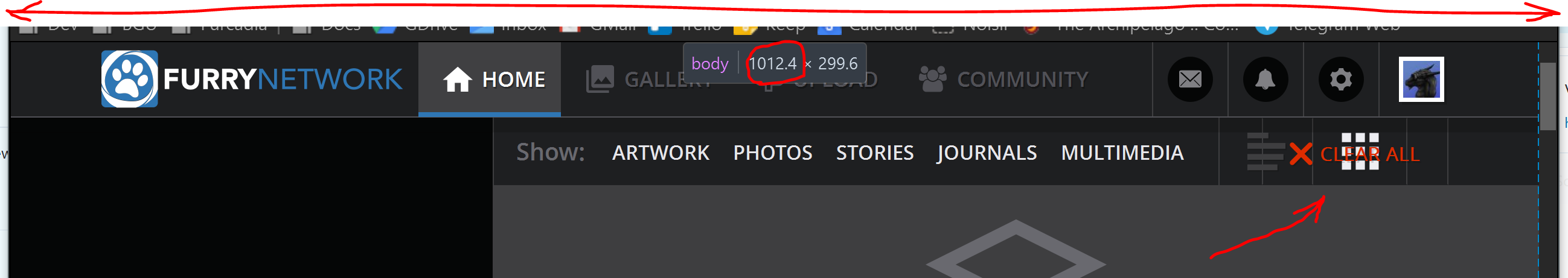
Customer support service by UserEcho


You're going to be better off not using the scaling settings inside of Windows, partially because of what you're discovering - it doesn't handle DPI upscaling particularly gracefully.
This leads to FN being told by Firefox what the actual resolution of the screen is while Windows artificially scales everything up by 150%. FN scales one way, Windows scales another way, and everything ends up looking smooshed together like that.
Not using those settings may be a problem, because at 3840x2160 on a 15" screen, I'd have to stuff my face into the laptop to be able to read anything - it becomes very very tiny. The touchscreen part is even more problematic.
I did just now reduced it from 250% (my mistake - it wasn't just 150% :P ) down to 100%, launched Chrome, logged into FN and tried to shorten the window just enough, and it's the same symptom. Does it not happen to you at all when you do that? x.X
I've taken a look, and yes, the Clear All button does float over the other buttons at certain widths (around 1024 pixels wide). I didn't get the extreme amount of hovering shown here, but it may be something we want to look at and see if we can get cleaned up.